Protocols
The Protocols group on the Researcher menu allows you to take action on and view lists of Protocol documents.
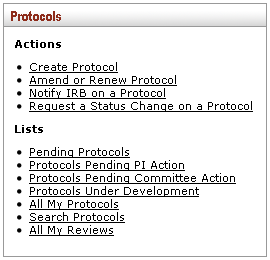
Figure 89 Researcher Menu – Protocols Group
The Protocols group has two sections: Actions and Lists. The links that appear within them are summarized in the following table, and in addition, convenient cross-reference links are provided to the corresponding topics in this documentation set, which allow you to quickly navigate to information describing how to use each.
Table 24 Researcher Menu – Protocols Group Link Descriptions
|
Link Name |
Brief Description (& link to detailed instructions) |
|
Actions | |
|
Create Protocol |
Causes a new, blank Protocol e-doc to appear with an unique Document ID.
|
|
Amend or Renew Protocol |
Takes you to the Protocol Lookup screen, which contains selection and entry fields that allow you to refine search criteria and then conduct a search accordingly. Search results are displayed in table format that summarize key information about the Protocol documents retrieved, and provide links that allow you to take action, view additional details, and access them for editing.
“Create Amendment” on page Error! Bookmark not defined. “Create Renewal with Amendment” on page Error! Bookmark not defined. “Create Renewal without Amendment” on page Error! Bookmark not defined. |
|
Notify IRB on a Protocol |
Takes you to a Protocol Lookup screen that displays results of a search for Protocol documents where notification action can be taken. Clicking a perform action link takes you to the Protocol Actions page of the Protocol document where the Notify IRB subsection is expanded to allow you to specify details about and send the IRB notification.
|
|
Request a Status Change on a Protocol |
Takes you to a Protocol Lookup screen that displays results of a search for Protocol documents where notification action can be taken. Clicking a perform action link takes you to the Protocol Actions page of the Protocol document where you are then able to make a request for a status change in the Request an Action section.
|
|
Lists | |
|
Pending Protocols |
Causes the Protocol Lookup screen to appear which displays pending protocol document search results in a table format. The results list displays key information about each pending protocol document in columns, some of which display links that allow you to view additional details. Links in the Actions column allow you to edit, copy or view the pending Protocol documents. |
|
Protocols Pending PI Action |
Causes the Protocol Lookup screen to appear which displays protocol document search results in a table format for those Protocol documents that are pending further action from the Principal Investigator. The results list displays key information about each Protocol document in columns, some of which display links that allow you to view additional details. Links in the Actions column allow you to edit, copy or view the pending Protocol documents. |
|
Protocols Pending Committee Action |
Causes the Protocol Lookup screen to appear which displays protocol document search results in a table format for those Protocol documents that have been submitted to IRB and are pending further action from the IRB Committee. The results list displays key information about each Protocol document in columns, some of which display links that allow you to view additional details. Links in the Actions column allow you to edit, copy or view the pending Protocol documents. |
|
Protocols Under Development |
Takes you to the Protocol Lookup screen where search results are displayed for those Protocol documents whose status is Pending/In Progress. The results list displays key information about each Protocol document in columns, some of which display links that allow you to view additional details. Links in the Actions column allow you to edit, copy or view the pending Protocol documents. |
|
All My Protocols |
Takes you to a Protocol Lookup screen where a search has been performed to display result rows in a table format for those Protocol documents in which you have a role (for example, where you are the Principal Investigator). The results list displays key information about each Protocol document in columns, some of which display links that allow you to view additional details. Links in the Actions column allow you to edit, copy or view the Protocol documents. |
|
Search Protocols |
Takes you to the Protocol Lookup screen, which allows you to enter and/or select search criteria to refine your search and then retrieve and view results displayed in a table format. The results list displays key information about each Protocol document in columns, some of which display links that allow you to view additional details. Links in the Actions column allow you to edit, copy or view the Protocol documents. |
|
All My Reviews |
Takes you to the Protocol Review Lookup screen, which allows you to refine criteria and search for Online Review information about Protocol documents you have reviewed. The search result table displays summarized, key information about the online review and the Protocol document in columns, some of which have links that allow you to view additional details. The Actions column allows you to go directly to the Online Review page of the Protocol document. |
