Non-Personnel

The Non-Personnel page itemizes the overall budget information for each budget period. It includes an Overview tab (with summary information), and the following detailed cost categories broken up into individual tabs for Personnel, Equipment, Travel, Participant Support and Other Direct.
These cost categories are based on the detailed (non-modular) Research & Related Budget form that is available in the PureEdge forms submitted to Grants.gov.
You can add budget details to the tabs on this page by assigning object codes/cost elements (and their associated object code categories) with Total Cost dollar amounts. Each object code/line item entry can also include Descriptions, Unrecovered F&A, Cost Sharing, and Quantity. Additional attributes for each object code entry can also be added within the Line Item Details section, and they include Start Date, End Date, Inflation indicator, On/off Campus indicator, applicable Rate Classes, and budget Justification.
The individual expense line items are summarized automatically by the system and the cumulative totals are reflected in the Budget Overview tab at the top of the Expenses page.
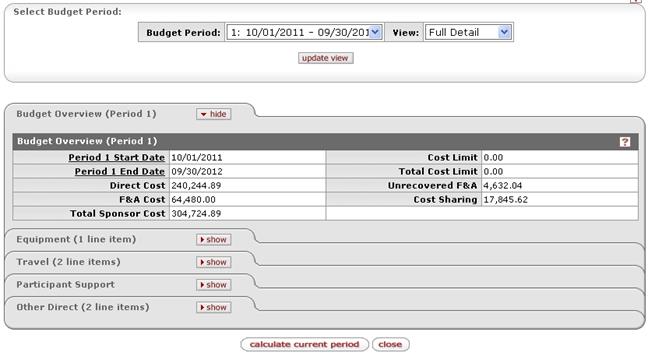
Figure 258 Budget Document > Non-Personnel Page – Example Layout
The Expenses page is made up of the following three primary areas from top to bottom:
• Selection Area: Allows you to select options from two lists and click a button to update the data that is displayed in the tabbed sections. Refinements include the ability to specify a single budget period and limiting the view to either simple or full details.
• Tabbed Sections: Give you the ability to view critical identifying information in the Budget Overview tab, and then the remaining tabs allow you to select and add line items for object codes related to categories such as personnel, equipment, travel or participant support. After adding lines, you are then able to specify simple things like descriptions, costs and quantities for each. Additionally, you can display more details that allow you to refine them further, like apply various associated rate costs.
• Action Buttons: In addition to the standard e-doc buttons, you are also able to click buttons unique to this page that perform current period calculation and allow you to view personnel salaries.
Table 127 Expenses Page - Unique Action Buttons
|
Button |
Description |
|
|
The system will re-calculate all line item amounts within the specified budget period -- based on current/changed values, rates &/or line item attributes (such as Rates, inflation, on/off campus). |
|
|
Prints the list of salaries into a form in portable document format. |
Table 128 Budget Document > Non-Personnel Page – Section Descriptions
|
Section (linked to documentation topic) |
Description |
|
Select a budget period and level of detail to view. | |
|
Key date and cost amounts are displayed. | |
|
Equipment |
Select equipment object codes, enter descriptions, quantity and total base cost. Expandable subsections allow for viewing line item details and associated rate classes. |
|
Line item functionality for travel costs by object code name. | |
|
Line item functionality for participant support costs by object code name. | |
|
Line item functionality for other direct costs by object code name. |


 Select Budget Period
Select Budget Period