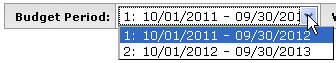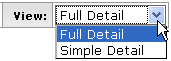Select Budget Period
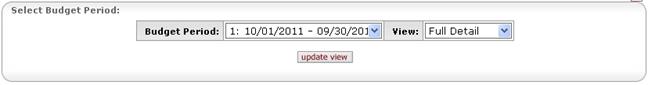
Figure 259 Budget Document > Non-Personnel Page > Select Budget Period Section - Example
Table 129 Budget Document > Non-Personnel Page > Select Budget Period Section - Field Descriptions
|
Field |
Description |
|
Budget Period |
The period of time covering the information you want to
view in the Overview tab. Select the budget period you want to view
from the date range options in the list. Click the down arrow |
|
View |
The type of view of the expense information you want
displayed. Select either Simple Detail or Full Detail from the drop-down
menu. Click the down arrow |
|
|
If you selected a different budget period than the one that was initially displayed by default, you must click this button to revise the information seen on the tab. The budget period and/or view selected will cause that period’s data to appear in the “Overview” tab. |
 to display the list and
click on an item in the list to highlight and select it to populate the
box with your selection.
to display the list and
click on an item in the list to highlight and select it to populate the
box with your selection.