Budget Overview
The Budget Overview section displays key dates and cost totals, limits and sharing figures, providing a handy consolidated view of basic information about the budget period.
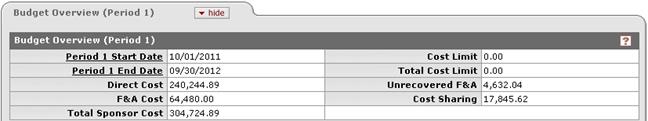
Figure 260 Budget Document > Non-Personnel Page > Budget Overview Section - Example
Table 130 Budget Document > Non-Personnel Page > Budget Overview Section - Field Descriptions
|
Field |
Description |
|
Period 1 Start Date |
Display-only. The beginning date of the time period you want to see in the Overview tab. This value is automatically populated based on the budget period selected. The system defaults to the period 1 information unless prompted by earlier action in the selection area. The start date of a budget period as reflected in the fiscal period in which the rates apply. In the KC budget module, this is the date for which a rate becomes effective. |
|
Period 1 End Date |
Display-only. The ending date of the time period you want to see in this tab. This value is automatically populated based on the budget period selected. The system defaults to the period 1 information unless prompted by earlier action in the selection area of the page. |
|
Direct Cost |
The total amount of the direct personnel, equipment, travel, participant and other costs that will be incurred for the project. Displayed value = sum (direct costs entered into the personnel, equipment, travel, participant costs, and other tabs). Costs that can be identified specifically with a particular sponsored project, an instructional activity, or any other institutional activity, or that can be directly assigned to such activities relatively easily with a high degree of accuracy. |
|
F&A Cost |
The total amount of F&A costs that will be incurred for the project. Displayed value = sum (Direct cost expenses entered into the personnel, equipment, travel, participant costs, and other tabs which are subject to indirect costs) * the applicable F&A rate. Prepopulated from the data entered and calculated from the Items tab. |
|
Total Sponsor Cost |
The sum of the direct and indirect costs that will be incurred for the project. Displayed value = sum (Total cost fields calculated or entered into the personnel, equipment, travel, participant costs, and other tabs). Prepopulated from the data entered and calculated from the Items tab. |
|
Cost Limit |
Display-only. The dollar value, as set by you, which a particular budget period should not exceed. Enter a value if the data is pertinent to the budget period in particular or the proposal in general. See cautionary note below! |
|
Total Cost Limit |
The dollar value, as set by you, which the budget should not exceed. Prepopulated from the data entered and calculated from the Summary tab. |
|
Unrecovered F&A |
The F&A costs that will be incurred as a result of the project, but will not be paid for by the sponsor. Prepopulated from the data entered and calculated from the Summary tab. F&A costs which are not requested or provided by the sponsor. |
|
Cost Sharing |
The direct costs that will be incurred as a result of the project, but will not be paid for by the sponsor. Displayed value = sum (Cost Sharing fields calculated in the personnel tab or entered into the equipment, travel, participant costs, and other tabs). Prepopulated from the data entered and calculated from the Items tab. |
|
|
Exceeding the Period Cost Limit: A warning is not generated upon the save action, page navigation, update view or during validation for exceeding the Period Cost Limit due to the way the database is updated. Use caution when making your entries so that the calculation and totals are within limits, otherwise, close and reopen the budget to verify prior to submission for approval. |
