Travel
The Travel section is used to identify travel-related expenses for your proposal budget, specify details about them, and add them as numbered line items with expandable details for project stakeholder viewing.
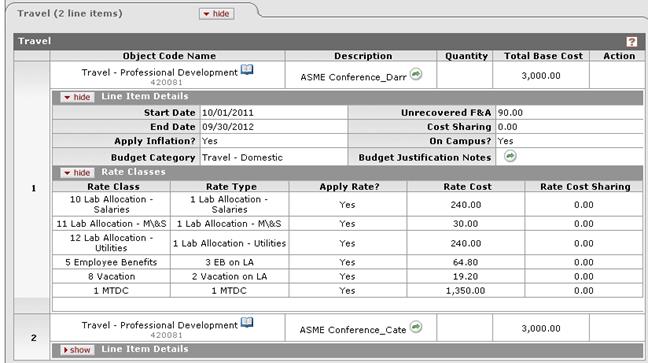
Figure 262 Budget Document > Non-Personnel Page > Travel Section - Example
Table 132 Budget Document > Non-Personnel Page > Travel Section - Field Descriptions
|
Field |
Description |
|
Object Code Name |
Select the desired Travel object code name from the
list. Use the drop-down |
|
Description |
Type to enter text that further explains the
equipment. Click the add note |
|
Quantity |
Enter a numeric value to specify the number of pieces of this type of travel. |
|
Total Base Cost |
Enter a dollar amount with decimal point. |
|
Action |
Click the add
|
|
Line Item Details subsection |
Click show to expand the display of detail based on your added line. |
|
Rate Classes subsection |
Click show to expand the display of rate classes based on your added line. |

 icon or click the
icon or click the  icon to search for and
return the value to populate the box automatically.
icon to search for and
return the value to populate the box automatically. icon to view/edit/paste text
in a new browser window, then click the continue button to return to the
text entry field in the document.
icon to view/edit/paste text
in a new browser window, then click the continue button to return to the
text entry field in the document. button to add your selection to
as a row in the table below, which will become a numbered line item.
Click the delete
button to add your selection to
as a row in the table below, which will become a numbered line item.
Click the delete button to remove a previously-added line item row from the table.
button to remove a previously-added line item row from the table.