Personnel Detail
The Personnel Detail section displays as a pop-up window when the details button is clicked from the Action column of a section within the Personnel Detail tab.
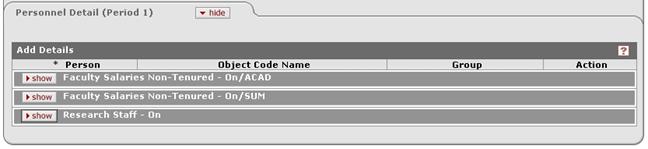
Figure 256 Budget Document > Personnel Page > Personnel Detail (Period 1) Section Layout
 Person Months is an NIH figure used in
place of percent effort.
Person Months is an NIH figure used in
place of percent effort.
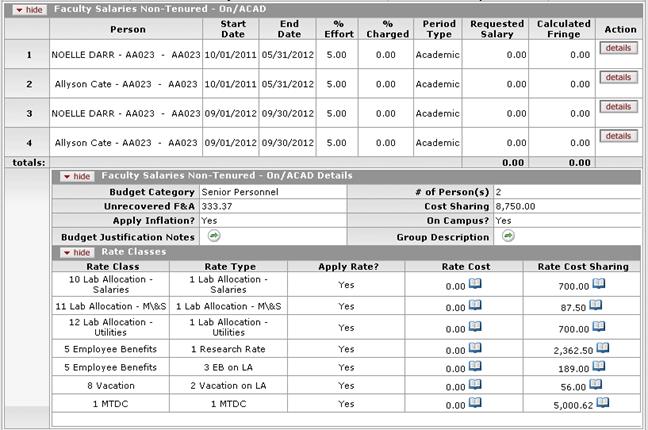
Figure 257 Budget Document > Personnel Page > Personnel Detail (Period 1) Section > Faculty Salaries Non-Tenured – On/ACAD Subsection - Example