Workflow

The Workflow group on the Researcher menu contains one link, named Preferences, which is briefly described in the table below. Documentation on how to use this common user function is described elsewhere in this documentation set – follow the cross-reference provided below for more information.
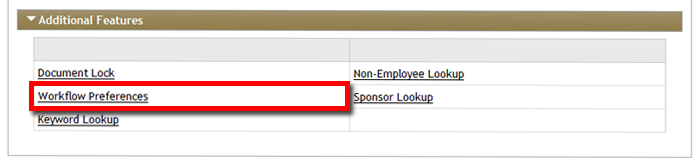
Figure 94 Researcher Menu – Workflow Group
Detailed Group Information:
|
|
For detailed information about the Workflow group, see “Workflow Group” on page Error! Bookmark not defined. . |
Link Information:
Table 29 Researcher Menu, Workflow Group – Link Descriptions
|
Link Name |
Description (& link to detailed instructions) |
|
Preferences |
Takes you to the Workflow Preferences screen, where you are able to configure the functionality and display of your Action List and related notifications.
|
