Keyword Lookup
The Keyword Lookup screen provides you with the ability to search for keywords by code and/or description and view retrieved results. Depending on the permissions associated with your role, additional available actions include create new, edit, and copy.
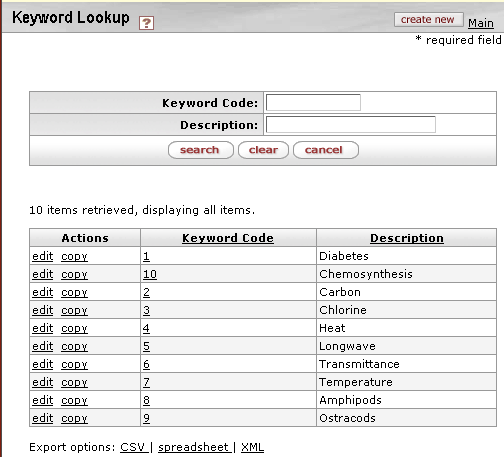
Figure 118 Keyword Lookup Screen - Layout and Example Results
After a successful keyword search, you are able to view the results in table format. Additionally, you can export the results to a file you store locally. Depending on the permissions associated with your role, you may also be able to create a new Keyword maintenance document, edit, and/or copy.
|
|
For more information, see “Science Keyword” on page Error! Bookmark not defined. in Maintenance Documents. |
|
|
For more detailed information about general Lookup screen functionality, see “Lookup” on page Error! Bookmark not defined. in Selection, Entry & Action Tools. |
