Unit
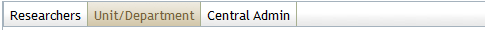
The Unit menu is accessed by clicking the Unit menu tab that is located in the header area(horizontal main menu bar) regardless of currently-accessed KC screen. Clicking on the Unit menu tab causes it to become highlighted (to indicate it is the tab that is currently displayed) and at the same time causes its content (menu groups) to appear in the forefront of the browser window.
It displays the following six groups (boxes labeled with red text), each of which contains convenient access to functions that are commonly-performed by Unit users:
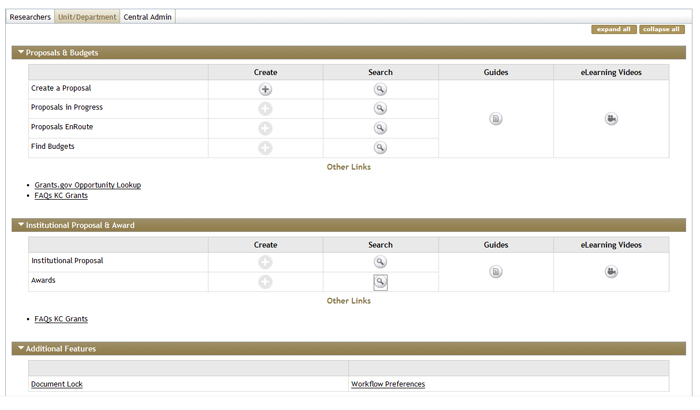
Figure 95 Unit Menu
The sections that follow describe each of the six groups on the Unit menu. The table that follows provides a quick summary of each group, and also serves as table of contents for this menu that allows you to quickly navigate to each group subtopic.
Table 30 Unit Menu - Group Descriptions
|
Group (linked to topic) |
Brief Description |
|
Look up pessimistic locks on documents; search for Grants.gov opportunities; use the Rolodex and Sponsor Lookup screens; change your password; search for existing Keyword codes / descriptions (or create new, if authorized). | |
|
Access the Workflow Preferences screen to customize your Action List; view Routing Reports by rule template / document type / effective date; access the Rule Lookup screen; view Routing & Identity Management Document Type Hierarchies. |
 Quicklinks
Quicklinks