Post-Award
The Post-Award group on the Unit menu provides convenient, efficient access to KC functions that are commonly used by Unit users. It contains “create new” and “lookup existing” icon buttons that take you to new, blank e-docs or lookup screens that allow you to search for e-docs, respectively.
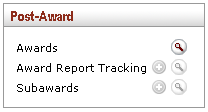
Figure 97 Unit Menu – Post-Award Group
The Post-Award group contains three functions, each with “create new” and “lookup existing” icon buttons. Each is summarized in the table that follows, along with cross-references to more detailed instructions on how to use the screens they take you to.
Table 32 Unit Menu, Post-Award Group Function Descriptions
|
Function Name |
Description (& link to detailed instructions) |
|
Awards |
Click the lookup
|
|
Award Report Tracking |
|
|
Subawards |
|
 icon to
navigate to the Award Lookup screen, which allows you to refine criteria
to narrow down and retrieve search results that are displayed in a table
format. The results table columns display key information about the
Award document, some of which are underlined to indicate they function as
links to view additional details. The Actions column displays links
that allow you to take various actions such as viewing the document.
icon to
navigate to the Award Lookup screen, which allows you to refine criteria
to narrow down and retrieve search results that are displayed in a table
format. The results table columns display key information about the
Award document, some of which are underlined to indicate they function as
links to view additional details. The Actions column displays links
that allow you to take various actions such as viewing the document.
