Protocol Actions
The Protocol Actions page of the Protocol document has six tabbed sections: Request an Action, Data Validation, Print, Summary & History, Copy to New Document, and Route Log.
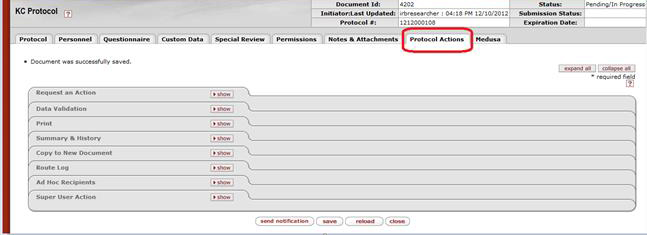
Figure 668 Protocol Document – Protocol Actions Page Layout
Table 288 Protocol Document – Protocol Actions Page Section Descriptions
|
Page Section |
Description |
|
Request an Action |
Displays subsections of Available and Unavailable Actions based on the status of the protocol document. |
|
Data Validation |
Provides a button for turning on or off validation alerts for errors and warnings with ‘fix’ links that allow you to navigate to the portion of the document needing corrections. |
|
|
Select from various options for printing all or portions of the Protocol document and its attachments. |
|
Summary & History |
View identifying information, submission details and history in expandable subsections containing drill-down tools for display of more detail. |
|
Copy to New Document |
Copy the currently-accessed Protocol document contents to a new Protocol document with a new Document ID and Protocol number. Information from the Protocol and Personnel tabs of the currently-accessed protocol document will be copied to the new protocol document. |
|
Route Log |
View actor, action and related date information pertaining to Actions Taken, Pending Action Requests, and Future Action Requests with the ability to drill down for display of more detail. |
 Request an Action
Request an Action