Ad Hoc Recipients
The Ad Hoc Recipients section of the Protocol Actions page allows you to create FYI, APPROVE, and ACKNOWLEDGE action requests and specify recipients (persons or groups) for them. The recipients access the requests generated in their action lists.
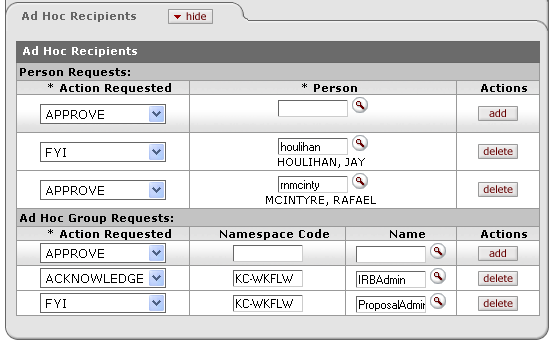
Figure 756 Protocol Document, Protocol Actions Page, Ad Hoc Recipients Section Example
Table 377 Protocol Document, Protocol Actions Page, Ad Hoc Recipients Section Field Descriptions
|
Field |
Description |
|
Person Requests: | |
|
Action Requested |
Select either FYI, APPROVE, or ACKNOWLEDGE. Use
the drop-down |
|
Person |
Click the lookup |
|
Actions |
Click the add
|
|
Ad Hoc Group Requests: | |
|
Action Requested |
Select either FYI, APPROVE, or ACKNOWLEDGE. Use
the drop-down |
|
Namespace Code |
Populated automatically based on your selection in the Name field. |
|
Name |
Click the lookup |
|
Actions |
Click the add
|
The Ad Hoc Recipients section is standard for most e-docs in the KC system.
|
|
For more information about using the Ad Hoc Recipients functionality , see “Ad Hoc Recipients” on page 96 in Common E-Doc Tabbed Sections. |


 button to add your selection to
as a row in the table below, which will become a numbered line item.
Click the delete
button to add your selection to
as a row in the table below, which will become a numbered line item.
Click the delete button to remove a previously-added line item row from the table.
button to remove a previously-added line item row from the table.