Selection, Entry & Command Tools
This topic covers basic user interface element tools that appear on various screens and e-docs throughout the KC system which allow for selection of options, entry of information, navigation, display customization, and action command initiation.

(also known as drop-down menu, combo box or list box) Arrow associated with a combo or list box indicating a list that drops (expands) downward for viewing. Click the down arrow icon to list menu options, and then click the text to highlight and select an option (may expand upward to take advantage of available screen real estate).

(also known as selection box) Square box that is selected or cleared to turn on or off an option. More than one check box can be selected. Use a mouse to click within the box to place a check mark symbol to indicate the option is selected.

(also known as radio button, option button) Round button used to select one of a group of mutually exclusive options. Use a mouse to click within the circle to place a dot symbol to indicate the option is selected.

(also known as edit box, text box or entry field) Rectangular box in which you can type text. If the box already contains text, you can select that default text or delete it and type new text. Use a keyboard to type or clipboard to paste text and numbers into the field.
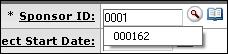
Autocomplete Functionality: Recent entries will appear as autocomplete options when a portion is entered. If desired, click the text you are presented with to populate the remainder of the box without having to type it and complete your field entry.
|
|
Accessibility
Note: You must click your mouse cursor within the box
(essentially selecting that field for entry) in order to enable the
entering of text into it, however, an alternative method is to use the
[tab] |

 key on your keyboard
until the blinking cursor appears on the left of the box. Many KC
screens allow for tabbed field/option/button navigation to make keyboard
entry more efficient.
key on your keyboard
until the blinking cursor appears on the left of the box. Many KC
screens allow for tabbed field/option/button navigation to make keyboard
entry more efficient. Default Tabbing Sequence
Default Tabbing Sequence