Protocol
The Protocol Tab is by default the first page displayed upon creating a new Protocol document or accessing an existing one. It includes tabbed folders for entry and selection of information that is fundamental to the protocol.
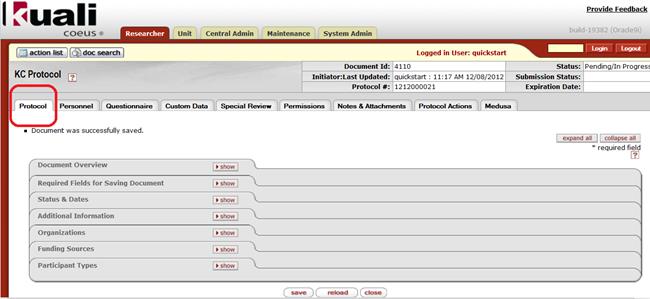
Figure 630 Protocol Document, Protocol Page - Sections Layout
Table 267 Protocol Document, Protocol Page - Section Descriptions
|
Section Name & Topic Link |
Short Description |
|
Minimum identifying information that must be entered before the Protocol can be saved in KC IRB | |
|
Customizable identifying fields for studies involving investigational drugs or devices | |
|
Listing of each local organization where the research will be conducted | |
|
Types of funds and the sponsors involved | |
|
Categorical listing of specific types of participants involved as research subjects | |
|
At-a-glance view of the state the document is in,and when it was last updated |
* The ![]() and
and ![]() buttons in the upper right corner allow users to open and close all folders on the page at once for easy readability.
buttons in the upper right corner allow users to open and close all folders on the page at once for easy readability.
 Required Fields for Saving Document
Required Fields for Saving Document