Funding Sources
The Funding Sources section of the Protocol Tab gives you the ability to select a funding type and number, specify a source, and add it as a numbered line item. Multiple sources may be added one row at a time. This allows you to enter and maintain one or more records about the sources of funding for the research..The Protocol and the Award, Proposal Development, and Institutional Proposal information are linked in the KC system.
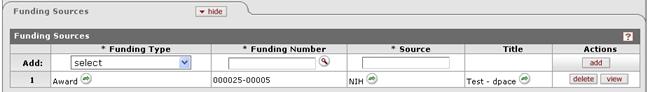
Figure 640 Protocol Document, Protocol Page - Funding Sources Section Example
Table 276 Protocol Document, Protocol Page - Funding Sources Section Field Descriptions
|
Column |
Description |
|
Add / # |
Indicates the sequentially numbered line item rows in ascending, top-to-bottom order. |
|
Funding Type |
Required. Select one of the following options:
Use the drop-down menu arrow |
|
Funding Number |
Required. Uniquely identifies the funding source.
|
|
Source |
|
|
Title |
When the Funding Type is Institutional Proposal, this automatically displays the title of the award/proposal and is read-only. For all other Funding Types, it will remain blank. |
|
Actions |
Click the
|
|
|
When a funding source creates a link across modules, the system automatically generates a notification to the appropriate workgroup. |

 icon to find the funding proposal in the KC Grants system
icon to find the funding proposal in the KC Grants system button to add your selection/entry as a numbered line item row in the table below.
Once a Funding Source has been added as a line item, you can click delete or view as needed.
button to add your selection/entry as a numbered line item row in the table below.
Once a Funding Source has been added as a line item, you can click delete or view as needed.
 For more information about basic
line item functionality, see “
For more information about basic
line item functionality, see “