Required Fields for Saving Document
These four fields collect a minimum amount of basic information to uniquely identify the new document. Once complete, you can click the save button at the bottom of the screen and sign out of KC as needed to return at a later time to complete the other fields in the Protocol document.
|
|
For more information about initiating a document, see “Initiating a Document” on page 107 in Common E-Doc Operations. |
|
|
For more information about saving a document, see “Saving a Document” in Common E-Doc Operations. |
|
|
For more information about searching for a saved document, see “Searching for a Document” on page 114 in Common E-Doc Operations. |
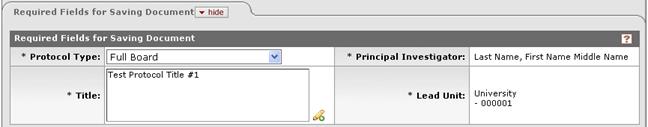
Figure 632 Protocol Document Protocol Page - Required Fields for Saving Document Section
Table 269 Protocol Document Protocol Page - Required Fields for Saving Document Section Descriptions
|
Field |
Description |
|
Protocol Type |
This is the level of review the protocol likely will require; however, the final determination is made by the IRB prior to review. Select one of the following options:
When you create the KC Protocol, the system defaults to Protocol Type = Exempt. Click on the drop-down menu arrow
|
|
Title |
Click within the text box to type or paste the study title. Click the add note
|
|
Principal Investigator |
If you know the username of the PI, you can type the username into the field. Otherwise, click the lookup
|
|
Lead Unit |
This defaults to the primary home unit of the PI, as defined in the KC Person table. It is automatically populated after selection of the Principal Investigator. If a different unit should be listed as the lead unit, either type the unit value in the box and click the direct inquiry
|

 to display the list, then select a value in the list for the applicable type.
to display the list, then select a value in the list for the applicable type. icon to
view/edit/paste text in a new browser window, then click the continue
button to return to the text entry field in the document.
icon to
view/edit/paste text in a new browser window, then click the continue
button to return to the text entry field in the document.  icon to search for and return the value to populate the Principal Investigator. The display of this selection becomes read-only after saving.
icon to search for and return the value to populate the Principal Investigator. The display of this selection becomes read-only after saving.
 icon
or click the
icon
or click the