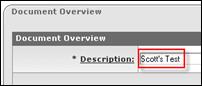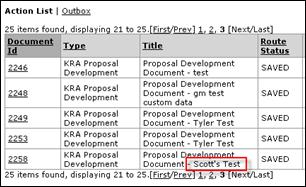Document Overview
The Document Overview tab identifies the document and includes the Description, Explanation, and Org. Doc. # fields.
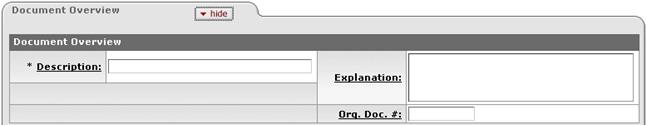
Figure 61 KC Document Overview Tab (Page Section)
Table 13 Document Overview Section – Field Descriptions
|
Field |
Description |
|
Description |
Required. Document Description. A free-form text field that describes the purpose or function of the document (maximum length is 40 characters). |
|
Explanation |
A free-form text field that explains the purpose of the document in more detail than the Description (maximum length is 400 characters of any type). |
|
Org. Doc. # |
An abbreviation for Organization Document Number. The numeric document identification that may include departmental or organizational information (maximum length is 10 characters).
|
The Description field is a required field on every e-doc. It is used by each transaction and appears in standard reports, action list and document search.
|
|
Text entered in the Description field on the Document Overview tab appears in the respective Title column field of the Action List table for that document’s row:
|
The Explanation and Org Doc# field entries allow you to include additional information about the document that become read-only columns when the document is submitted.
 This number is not the same as the
Document Number assigned by the Kuali Financial System
(KFS).
This number is not the same as the
Document Number assigned by the Kuali Financial System
(KFS).