Request an Action
The Request an Action section of the Protocol Actions page displays subsections for each available action. Available actions differ depending on factors such as previously-performed actions, pending action requests, the role of the logged-in user, and document status.
The standard initial actions available when an Investigator is working with a new Protocol document (with a status of Pending/In Progress) are:
• Submit for Review
• Delete Protocol, Amendment, or Renewal
Information about how to use these subsections follow.
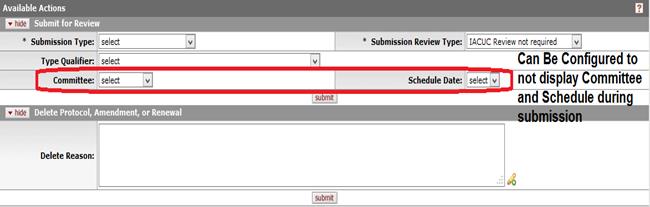
Figure 876 Protocol Document, Protocol Actions Page, Request An Action Section, Initial Available Actions Sections Layout
Table 454 Protocol Document, Protocol Actions Page, Request An Action Section - Initial Available Actions Field Descriptions
|
Field |
Description |
|
Submit for Review | |
|
Submission Type |
Required. Select one of the following options as
appropriate: Initial
Protocol Application FYI. Use the drop-down |
|
Type Qualifier |
Select one of the following options as
appropriate: Request for
AE/UADE, Annual scheduled by IACUC, Annual report, Complaint,
Contingent/Conditional Approval, Deferred Approval, Non-approval,
Deviation, Eligibility Exceptions/Protocol Deviations, IACUC Protocol
related-COI report, Modifications/Amendments/revisions/Significant New
findings, Request for eligibility exception, Self-report for
non-compliance, Training Certification and Unanticipated problems. Use the
drop-down |
|
Submission Review Type |
Select one of the following: Administrative Review, Designated
Member Review, Full committee review, FYI, Response, IACUC Review not
required as appropriate. Use the drop-down |
|
|
An implementing institute can optionally configure the IACUC application to allow investigators to select committee and schedule during protocol submission. See below for details |
|
Committee |
Select the desired option from the list of committee
names. Use the drop-down |
|
Schedule Date |
Select the desired date from the list that is
automatically populated with available meeting dates based on your
selection in the Committee field. Use the drop-down |
|
|
Click this button to command the system to submit the review request you selected and notify recipients of the action request, which will appear in their respective action lists. |
|
Delete Protocol, Amendment, or Renewal | |
|
Delete Reason |
Click within the text box (or press the tab |
|
|
Click this button to record the reason you entered and
initiate the deletion action, then click the yes |
|
|
Configure Committee & Schedule display: The system allows implementing institutions to configure the display of committee and schedule during protocol submission. The system parameter IACUC_COMM_SELECTION_DURING_SUBMISSION allows for the following configurations. M – Mandatory selection of committee and schedule during protocol submission O – Optional selection of committee and schedule during protocol submission. D – Do not display or allow selection of committee and schedule during protocol submission. |
|
|
Configure Submission Review Type: The system allows implementing institutions to control whether the values appearing in Submission Review Type should be available to only the IACUC administrator or both the investigator and the IACUC administrator. Within the maintenance table IACUC Protocol Review Type, a Global Flag value of “Y indicates the submission review type value will be visible to both the IACUC administrator and the investigator. A Global Flag value of “N” indicates that the submission review type value will be visible only to the investigator. |
Subsequent Available Actions
The list of Available Actions changes dynamically based on the role of the user and the current state of the Protocol document. For example, the investigator will see a different set of actions than an IACUC Administrator; and before the Protocol document is approved, there will be a different set of actions than after it is approved.
|
|
“Follow-up actions” appear in the Request an Action section after certain actions are performed. Only those actions which can logically be performed given the new state of the Protocol document dynamically appear in the refreshed list of available actions. The logged-in user’s role and associated permissions also dictate the actions that are available. |
Depending on your role, previously-requested actions and the current document status, additional actions that can be requested appear as subsections with show/hide buttons to control their display, as shown in the following example:
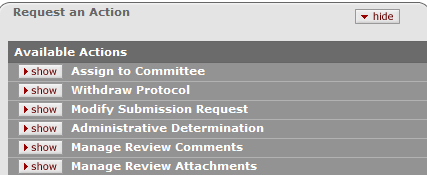
Figure 877 Protocol Document, Protocol Actions Page, Request an Action Section, Subsequent Available Actions Example
How-To Quick Reference: The following table identifies various Available Actions that are possible, and briefly summarizes and describes how to execute the action using the entry, selection and action tools provided in each corresponding subsection.
Table 455 Protocol Document, Protocol Actions Page, Request an Action Section, Subsequent Available Actions Descriptions (Alphabetical)
|
Available Actions Subsection |
Summarized Usage Description |
|
Abandon |
The investigator can abandon a protocol returned for major or minor revisions. Once abandoned the protocol is considered inactive and no further action can be performed on it. |
|
Administrative Determination |
The IACUC administrator can perform various administrative actions on the protocol through this action. |
|
Administrative Approval |
The IACUC administrator can perform an administrative approval on an IACUC protocol submitted with a review type of Administrative Review. |
|
Administratively Incomplete |
The IACUC administrator can mark an IACUC protocol administratively incomplete and return it to the investigator for corrections. |
|
Administrative Withdrawal |
The IACUC administrator can perform an administrative withdrawal on a protocol and the status of the protocol is marked as Administratively Withdrawn. This helps distinguish from a withdrawal action performed by the investigator. |
|
Approve |
The IACUC Administrator records the decision to grant approval, enters the approval date and comments for both full committee review and designated member review protocols. Expiration date will be generated based on approval date, but can be modified. |
|
Assign to Agenda |
Click the Assign this protocol to an agenda checkbox, type to enter comments, select an Action Date as desired; optionally add Review comments, then click the submit button. |
|
Assign to Committee |
Select a Committee from the dropdown lists, then click the submit button. |
|
Create Amendment |
Type to enter text in Amendment Summary; select appropriate checkbox(es) for the portion of the Protocol document in need of amendment in Amend; then click the create button. A new Protocol document is created and you are taken to the selected portion. An amendment is a request by the investigator to make a change to a previously approved protocol. This change may be procedural or informational. Probably the most common amendment is a change to the personnel working on the project. For an amendment KC will allow changes to the data elements in the protocol in specific sections identified by the investigator. It is possible to have more than one amendment outstanding at the same time, but to avoid data collisions KC does not allow two amendments of the same section of the protocol to be outstanding at the same time. |
|
Create Continuation with Amendment |
The continuation with amendment action renews the protocol by 3 years from the date of approval. Type to enter text in Amendment Summary; select appropriate checkbox(es) for the portion of the Protocol document in need of amendment in Amend; then click the create button. A new Protocol document is created and you are taken to the selected portion. |
|
Create Continuation without Amendment |
A continuation without amendment is a request to continue work on a previously approved project for another 3 years. Click the create button. A continuation without amendment would not include any change in process or information. The acceptance of the continuation without amendment will generally extend the expiration date by 3 years. For a continuation without amendment KC will not allow any data elements in the protocol to be modified. |
|
Create Renewal with Amendment |
The renewal with amendment action renews the protocol by a year from the date of approval. Type to enter text in Amendment Summary; select appropriate checkbox(es) for the portion of the Protocol document in need of amendment in Amend; then click the create button. A new Protocol document is created and you are taken to the selected portion. |
|
Create Renewal without Amendment |
A renewal without amendment is a request to continue work on a previously approved project for another year. Click the create button. A renewal without amendment would not include any change in process or information. The acceptance of the renewal without amendment will generally extend the expiration date by a year. For a continuation without amendment KC will not allow any data elements in the protocol to be modified. |
|
Deactivate |
The IACUC administrator can deactivate a protocol upon request to deactivate by the investigator. |
|
Delete Protocol, Amendment, Continuation or Renewal |
When the Protocol document has never been submitted, this allows you to delete it from the system. |
|
Disapprove |
The Disapprove action can be performed after a full committee review of the IACUC protocol. |
|
Expire |
Enter comments that summarize the reason for the expiration, and then select an action date for the expiration to become effective. |
|
Hold |
The IACUC administrator can put the work on an approved IACUC protocol on hold using the Hold action. |
|
IACUC Acknowledgement |
The IACUC administrator can formally acknowledge the receipt of a Notify IACUC action by the investigator to notify the IACUC of an adverse event, though the IACUC acknowledgement action. |
|
Lift Hold |
The IACUC administrator can remove the hold on a previously approved IACUC protocol using the Lift Hold action. |
|
Make Administrative Correction |
The IACUC administrator can edit the protocol and make changes using the Administrative Correction action. Type to enter comment text explaining the purpose for the correction and then click the edit button. Make corrections in the appropriate sections, then select Apply Administrative Correction checkbox and click the submit button. |
|
Manage Review Attachments |
The IACUC administrator can manage, control visibility and update review attachments through the Manage Review Attachment action. |
|
Manage Review Comments |
The IACUC administrator can manage, control visibility and update review comments through the Manage Review Attachment action. |
|
Modify Amendment Sections |
Once the sections to amend through an amendment, continuation or renewal protocol has been chosen, the Modify Amendment Sections allows investigator to add or remove the sections they want to amend. |
|
Modify Submission Request |
The Modify Submission Request is used by the IACUC Administrator to select a schedule for the IACUC protocol, change submission type, initiate the review determination process and assign reviewers. |
|
Notify IACUC |
This is used by the Investigator to inform the IACUC of an event or new information about the protocol that does not require an amendment. Select a Submission Type, Submission Review Type (required), and Committee; browse for and select a file for the File Name field, and type to enter a comment in the Comment field as desired; then click the submit button. investigator |
|
Return for Minor Revisions |
Following a DMR review or Full committee review the Return for Minor Revisions allows the IACUC administrator to return the IACUC protocol to the investigator for minor changes. |
|
Return for Major Revisions |
Following a DMR review or Full committee review the Return for Major Revisions allows the IACUC administrator to return the IACUC protocol to the investigator for major changes. |
|
Record Committee Decision |
The IACUC administrator can record the decision of a full committee IACUC review using the Record Committee Decision action. Motions of approve, disapprove, minor revisions and major revisions can be recorded along with the vote counts. |
|
Remove from Agenda |
The IACUC administrator can remove an IACUC protocol previously assigned to a schedule agenda from the agenda using this action. |
|
Request to Deactivate |
The investigator can request that an IACUC protocol be deactivated through this action. |
|
Return to PI |
The IACUC administrator can return a protocol to the investigator for changes prior to committee review using the Return to PI action. |
|
Review not Required |
The IACUC administrator can mark an IACUC protocol as not requiring an IACUC review using the Review not Required action. |
|
Request to Lift Hold |
The investigator can submit a Request to Lift Hold action for an IACUC protocol that has been placed on hold by the IACUC administrator. |
|
Submit for Review |
Submit a new protocol/ Amendment/ Continuation/ Renewal/ Response to IACUC office for review. Must select Submission type from the following options: Initial Protocol Application, Response to Previous IACUC Notification, Request to Deactivate, Request to Lift Hold, FYI, Amendment, Renewal, Renewal with Amendment and Continuation/Continuing Review. |
|
Suspend |
The IACUC Administrator can suspend a protocol using this action. Enter comments, reviewer comments and action date. |
|
Table |
The IACUC Administrator can remove a protocol that has been scheduled to an IACUC meeting for a full committee review using the Table protocol action. |
|
Terminate |
Enter comments that summarize the reason for the termination, and then select an action date for the termination to become effective. |
|
Undo Last Action |
Type to enter comments that summarize the purpose of undo-ing the last action, then click the submit button. |
|
Withdraw |
Type a textual reason for the withdrawal, then click the submit button to withdraw a Protocol application from review. The PI and any Correspondents are automatically notified. |
Reviewer View
When the Protocol document is accessed by an IACUC Administrator or Committee Member (Reviewer), they are able to view the protocol application (including associated attachments, comments and history) that has been assigned to them and placed on the committee’s agenda.
Role Configuration: The roles and equivalent job titles may vary by implementing institution. In general, however, Reviewers include compliance committee members that have been assigned to review protocol applications, and IACUC administrative staff members are typically involved in coordinating committee review. KC is flexible in terms of the configuration of roles and associated permissions, and therefore can be tailored to your institution’s unique business rules.
Action Requests: Reviewers are able to select from a list of possible action options which appear as subsections in the Request an Action tabbed section of the Protocol Actions page. The Committee document and its integrated Meeting documents are also used to record information pertaining to review activities, such as vote tracking, determinations and decision information. The ability to enter comments is possible for nearly every available action.
Action List Notifications: Notifications are generated automatically by the system to alert Reviewers when a new Protocol document has been submitted and assigned for online review – either to an individual Reviewer, or by way of the Committee meeting agenda. The user’s action list will always display expected actions requested, and from it, the Protocol documents may be directly accessed.
Available Actions


 key from a previous
field) to relocate the cursor to the field, and then type (or paste from
virtual clipboard) to enter text in the box as necessary to provide the
appropriate information.
key from a previous
field) to relocate the cursor to the field, and then type (or paste from
virtual clipboard) to enter text in the box as necessary to provide the
appropriate information. button to
confirm.
button to
confirm.
 Common Protocol Document Life Cycle
Stages by User Type/Status
Common Protocol Document Life Cycle
Stages by User Type/Status