Protocol Actions
The Protocol Actions page of the Protocol document has five tabbed sections: Request an Action, Print, Summary and History, Copy to New Document and Data Validation.
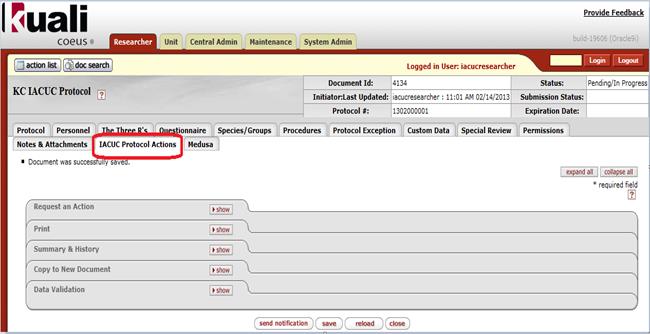
Figure 875 Protocol Document – Protocol Actions Page Layout
Table 453 Protocol Document – Protocol Actions Page Section Descriptions
|
Page Section |
Description |
|
Request an Action |
On a new Pending/In Progress protocol, subsections display Submit for Review; Delete Protocol, Amendment, or Renewal; and Close as available actions, each with selection options and/or text entry fields. |
|
Data Validation |
Provides a button for turning on or off validation that alerts you to errors and warnings with ‘fix’ links that allow you to navigate to the portion of the document containing the errors where you can view messages and make corrections. |
|
|
Select from various options for printing all or portions of the Protocol document and its attachments. |
|
Summary & History |
View identifying information, submission details and history in expandable subsections containing drill-down tools for display of more detail. |
|
Copy to New Document |
Copy the currently-accessed Protocol document contents to a new Protocol document with a unique Document ID. |
|
Action Buttons |
This area displays action buttons for the document, including save, reload and close. Depending on the logged-in user permissions and status, the buttons available differ.
|


 Request an Action
Request an Action