Summary & History
The Summary & History section of the Protocol Actions page allows you to view key information about the Protocol document in a single, consolidated section. It contains three subsections: Summary, Submission Details and History. Each primarily provides a read-only view of information displayed for your review; however, a few icons exist to “drill-down” to additional details, such as the view note and direct inquiry icons. The History subsection also contains functionality that allows you to select a date range to customize the display of historical actions and summary information.
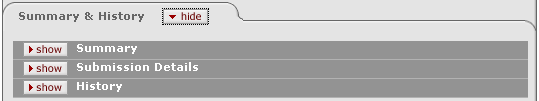
Figure 929 Protocol Document, Protocol Actions Page – Summary & History Section Layout
Table 532 Protocol Document, Protocol Actions Page, Summary & History Section, Subsection Descriptions
|
Subsection |
Description |
|
Summary |
Displays key identifying information about the Protocol document including key dates, personnel, status, type, area of research, attachments, funding sources, participant types, organizations involved, and special review information. If additional sequences (versions) of the protocol exist, the Summary allows the user to navigate to all sequences of the protocol and view key information about the protocol in that sequence. |
|
Submission Details |
Displays information about the Protocol submission, its reviewers, vote summary, check list items, and review comments. |
|
History |
Allows you to select a date range and display actions and comments that occurred within it. You are also to load the range into the Summary section above. |
 To customize the Summary section view:
To customize the Summary section view:
• In
the History subsection, select an Action Date Range to view. Click the
calendar icon to
select, or type in mm/dd/yyyy
format to populate the box with the desired date.
icon to
select, or type in mm/dd/yyyy
format to populate the box with the desired date.
• Click
the filter  button. The History subsection
displays actions within the selected range.
button. The History subsection
displays actions within the selected range.
• Click
the load  button
to customize the Summary section accordingly.
button
to customize the Summary section accordingly.
 Summary
Summary