Institutional Proposal Actions
The Institutional Proposal Actions page of the Institutional Proposal document is used to validate key data and print notifications and reports.
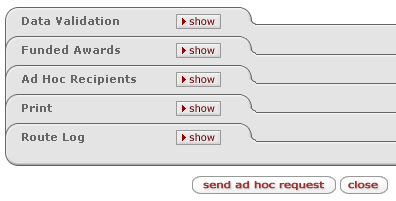
Figure 320 Institutional Proposal Document, Institutional Proposal Actions Page Layout
Table 182 Institutional Proposal Document, Institutional Proposal Actions Page – Section Descriptions and Subtopic Links
|
Section (linked to topic) |
Brief Description |
|
Data Validation |
Validate data prior to committing a new version of the document. |
|
Funded Awards |
View the Award ID, Version, Proposal Version and Account ID associated with the Institutional Proposal document. |
|
Ad Hoc Recipients |
Specify persons or groups who will receive action requests regarding the document. |
|
|
Print proposal notices and initiate current/pending reports. |
|
Route Log |
View document workflow status, actions taken, and future action requests. |
Data Validation

Figure 321 Institutional Proposal Document, Institutional Proposal Actions Page, Data Validation Section
Table 183 Institutional Proposal Document, Institutional Proposal Actions Page, Data Validation Section Descriptions
|
Button |
Description | ||
|
turn on validation |
Click to display errors and warning “fix” buttons that are linked to the corresponding sections in which they occur so that you can then fix them. | ||
|
For more information, see “Data Validation” in Common E-Doc Sections. |
| ||

 Funded
Awards
Funded
Awards