Edit IP Review

When the edit IP review button is clicked, the Intellectual Property Review document appears:
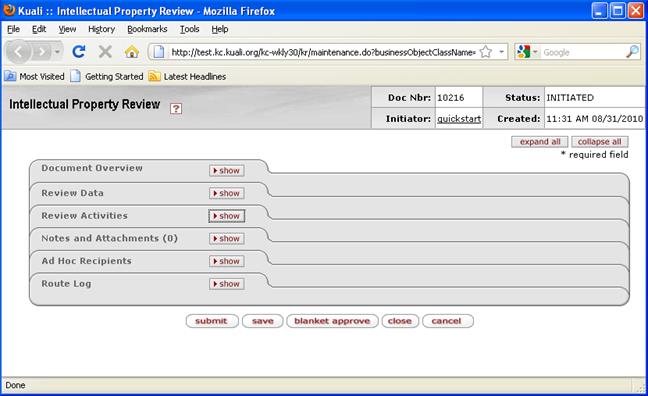
Figure 313 Intellectual Property Review Document Layout
|
Document Overview Section: For more information, see “Document Overview” on page 93. |
Review Data
The Review Data section of the Intellectual Property Review document is used to record review submission and completion dates, reviewer names, requirements, results, and comments.
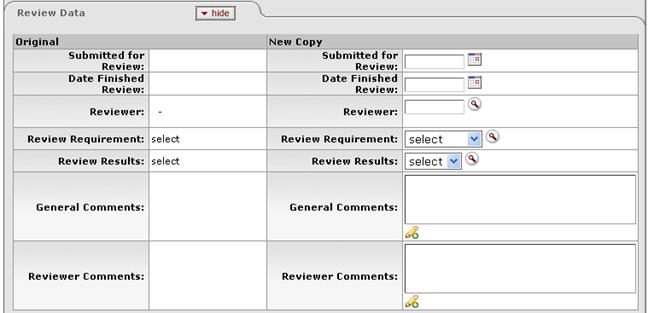
Figure 314 Intellectual Property Review Document, Review Data Section Layout
Table 177 Intellectual Property Review Document, Review Data Section - Field Descriptions
|
Field |
Description |
|
Submitted for Review |
Click the calendar |
|
Date Finished Review |
Click the calendar |
|
Reviewer |
Click the lookup |
|
Review Requirement |
Select an option from the list (for example, Expedited, Special, Standard or
Other) or use the lookup to search for and return an Intellectual
Property Review Requirement Type. Use the drop-down |
|
Review Results |
Select an option from the list (for example, A, B1, B2, or B2-R) or use the
lookup to search for and return an Intellectual Property Review Result
Type. Use the drop-down A: No inventions are disclosed to the Technology Transfer/Technology Licensing office B1: Inventions are disclosed, but not related to this proposal B2: STOP – there is disclosed IP which IS related but is NOT available for this project B2-R: IP is disclosed, is related to this proposal, and is available |
|
General Comments |
Click within the text box (or press the tab |
|
Reviewer Comments |
Click within the text box (or press the tab |
Review Activities
The Review Activities section of the Intellectual Property Review document is used to record a unique number for the review activity, they type of review activity, the date of the activity, and comments related to the review activity
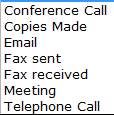 .
.
Figure 315 Intellectual Property Review Document, Review Activities Section – Review Activity Type Examples
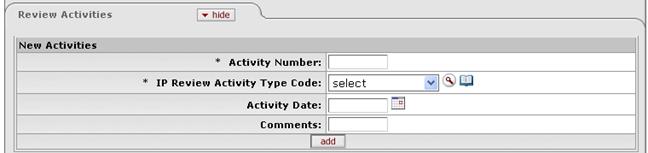
Figure 316 Intellectual Property Review Document, Review Activities Section Layout
Table 178 Intellectual Property Review Document, Review Activities Section - Field Descriptions
|
Field |
Description |
|
New Activities | |
|
Activity Number |
Required. Type to enter a numeric value that uniquely identifies the activity. |
|
IP Review Activity Type Code |
Required. Select an option from the dropdown list (for example, Conference Call, Copies Made, Email, Fax sent, Fax received, Meeting, or Telephone Call) or use the lookup to search for and return the desired activity type. After you’ve made a selection, click the direct inquiry icon to view complete details. |
|
Activity Date |
Click the calendar |
|
Comments |
Enter comments related to the activity. Click
within the text box (or press the tab |
|
Add |
Click the add |
|
|
Notes and Attachments Section: For more information, see “Notes and Attachments” on page 94. |
|
|
Ad Hoc Recipients Section: For more information, see “Ad Hoc Recipients” on page 96. |
|
|




 key from a previous field) to
reposition the cursor so that it is within the field, and then type (or
paste from virtual clipboard) to enter text in the box as necessary to
provide the appropriate information. Click the expand text
key from a previous field) to
reposition the cursor so that it is within the field, and then type (or
paste from virtual clipboard) to enter text in the box as necessary to
provide the appropriate information. Click the expand text
 icon to display a
pop-up window with an expanded text entry area if you want more screen
real estate to type in, and then click the continue button to close
the window and return. After text has been entered and saved, click
the green arrow
icon to display a
pop-up window with an expanded text entry area if you want more screen
real estate to type in, and then click the continue button to close
the window and return. After text has been entered and saved, click
the green arrow icon to read it in its entirety in the larger pop-up window, and then
click the close button to close the window and return.
icon to read it in its entirety in the larger pop-up window, and then
click the close button to close the window and return. button to add your
selections/entries in the New Activities subsection to the New Copy
subsection below.
button to add your
selections/entries in the New Activities subsection to the New Copy
subsection below.