Intellectual Property Review
The Intellectual Property Review document facilitates management of the review process between the Sponsored Program office and the Technology Transfer office. It provides electronic tracking of intellectual properties reviews in progress.
The Intellectual Property Review tab enables the OSP to initiate and track the review of Background Intellectual Property (BIP) by the Technology Transfer Office (TTO). Review of BIP is required for proposals submitted to commercial sponsors.
The Intellectual Property Review page is
read-only. You enter and update the IP review information on the
Intellectual Property Review document by clicking  .
.

Figure 308 Institutional Proposal Document, Intellectual Property Review Page Layout
Table 174 Institutional Proposal Document, Intellectual Property Review Page – Section Descriptions
|
Section |
Description |
|
Review Data |
Displays information about IP reviewers, review dates, and review status. |
|
Activities |
Displays information about specific BIP activities and dates. |
|
|
Access the Intellectual Property Review document for editing. |
 Creating an Institutional Proposal from a Pending Proposal Log
Creating an Institutional Proposal from a Pending Proposal Log
You can create an Institutional Proposal document from a pending Proposal Log document. Your institution can do this so you have the master proposal on record for reference and institutional reporting.
1.
Click Institutional Proposal  on the Pre-Award menu on the Kuali Coeus
Portal menu:
on the Pre-Award menu on the Kuali Coeus
Portal menu:

Figure 309 Institutional Proposal Add Button on the Pre-Award Menu
KC displays the Proposal Log Lookup screen:
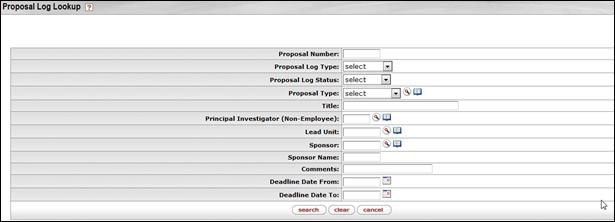
Figure 310 Proposal Log Lookup Screen
2. Search and return the Proposal Log that you want to use to create this Institutional Proposal. After you select the Proposal Log document, KC creates a new Institutional Proposal document. KC populates the Institutional Proposal document with information from the Proposal Log document.

 Review Data
Review Data