Route Log
The Route Log tab displays the workflow status details of the document.
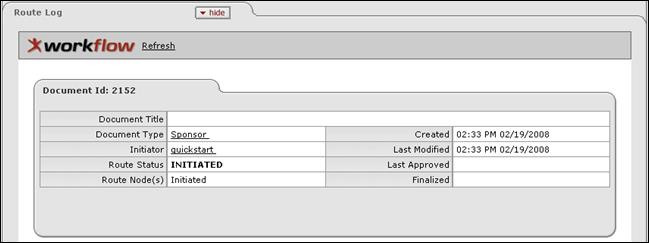
Figure 68 Route Log Tab
ID Subsection
Table 16 Route Log – Identification Subsection Field Descriptions
|
Field |
Description |
|
Title |
A combination of the Document Type, Description, and the Organization Document Number |
|
Type |
Type of transaction. The full name of the transaction, used to identify this Document Type in Workflow |
|
Initiator |
The User ID of the person who created the document |
|
Status |
Workflow document status |
|
Node(s) |
The steps that a document takes through the different levels of routing are also referred to as Route Nodes. This field shows the current Route Node of the document. |
|
Created |
Time and date that the document was created |
|
Last Modified |
Time and date that the document was last modified |
|
Last Approved |
Time and date that the last action was taken on this document |
|
Finalized |
Time and date that the document reaches Final, Canceled, or Disapproved status |
The fields on the Document Id section of the Route Log tab are display-only. However, both the Document Type and Initiator field values are displayed as underlined text to show that you are able to click on them to “drill down” to more detail about each of them. All fields appearing in the right column are date fields.
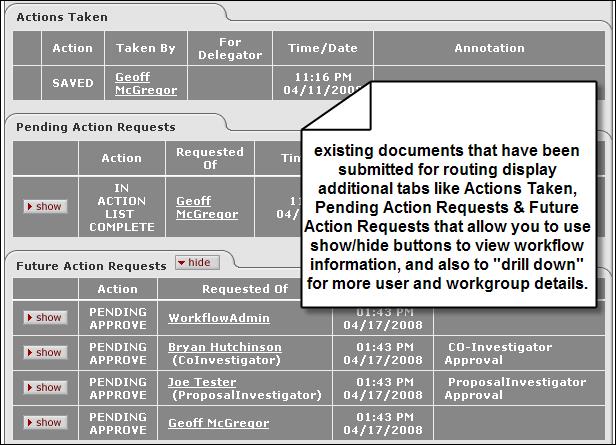
Figure 69 Additional Tabbed Sections Within the Route Log Tab
|
|
For more detailed, technical information about the Route Log section, see “Route Log.” | |
|
|
In standard multi-page e-docs, this section is typically present on the “Actions” page, whereas in maintenance e-docs with only a single page it is simply the last section on the bottom of that page. | |
Future Action Requests Subection
Once a document is Saved or ENROUTE, this subsection shows the action requests that Workflow will generate in the future, based on the information currently on the document.
|
|
Future requests appear in the order in which they are to occur. |

