Central Admin
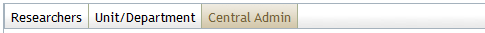
The Central Admin screen is accessed by clicking the Central Admin menu tab that is located in the header area of any KC screen. It displays six groups: Pre-Award, Post-Award, Pre-Submission Compliance, Post-Submission Compliance, Quicklinks, and Workflow.
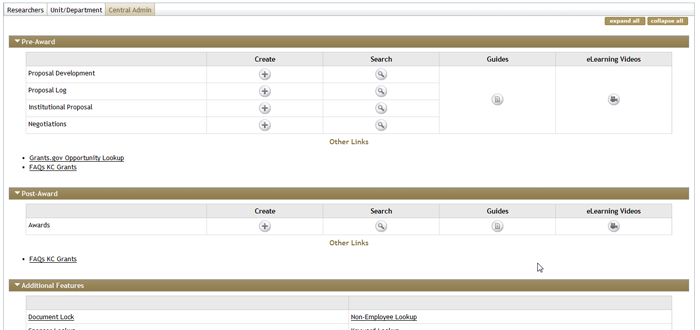
Figure 102 Central Admin Menu
Unit menu vs. Central Admin menu: The Central Admin menu differs from the Unit menu in the following ways:
Post-Award group
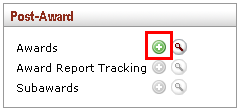
Figure 103 Central Admin Menu – Post-Award Group
|
|
Create New Award: The key difference between this group and the group of the same name on the Unit menu is the ability to create new Award documents. |
Table 35 Central Admin Menu – Post-Award Group Unique Function Description
|
Function |
Description (& link to detailed instructions) |
|
Awards |
Clicking the plus symbol (add icon)
|
|
|
Single-Source Documentation Concept: Otherwise, the Central Admin menu is the same as the Unit menu. To facilitate the concept of single-source documentation design, the features and functions that are identical (and thus, shared) between the two menus, the documentation exists in one place – the Unit menu topic. |
|
|
Unit Menu Topic Reference: For information about how to use all of the other functions and features in all of the various groups on the Central Admin menu, refer to the preceding menu topic, “Unit”. |

 button causes a new, blank Award
document to be initiated and displayed with a unique document number.
button causes a new, blank Award
document to be initiated and displayed with a unique document number.