Abstracts and Attachments
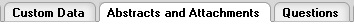
The Abstract & Attachments page allows you to upload any documents or add any notes/comments for this proposal within this page. Attachments can be of various types; Proposal, Personnel or Internal documentation related to the proposal but not necessary to send to the sponsor. You can also provide notes for subsequent reviewers on the Notes and Attachments tab.
While the Proposal and Personnel attachments can be viewed by the sponsor agency, the notes are internal to your institution. Institutional Attachments are also internal documents which include information related to the proposal, but are for the internal record keeping only (for example, a cost share funding agreement from one’s department or college).
In addition, you can enter any text-formatted abstract types in the Abstracts tab. For any S2S submission that requires certain Abstract components to be in text format (such as certain NSF application information), this tab should be used. For either a non-S2S application or for a S2S application that is able to accommodate either text fields or attachments, you have the option to use the Abstracts tab or to upload the equivalent information as “Other” attachment documents via the Notes and Attachments tab.
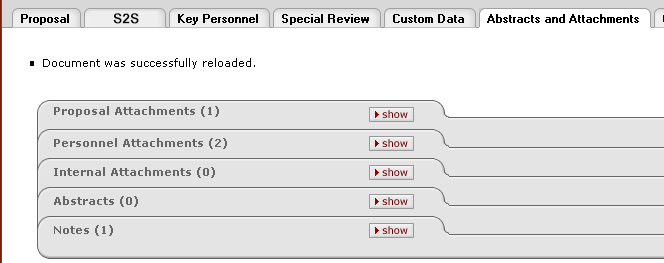
Figure 189 Proposal Development Document > Abstracts and Attachments Page – Sections Layout
Table 78 Proposal Development Document > Abstracts and Attachments Page – Section Descriptions
|
Field |
Description |
|
Proposal Attachments |
Add Proposal attachments, specify type, status, contact information, add comments. |
|
Personnel Attachments |
Add Personnel attachments, select type, person, add description. |
|
Internal Attachments |
Add Internal attachments, select type, add description. |
|
Abstracts |
Add Abstract files, select type, add details. |
|
Notes |
Type notes, specify topic, add to document. |
 Proposal Attachments
Proposal Attachments