Notes
The Notes section displays notes entered by topic.
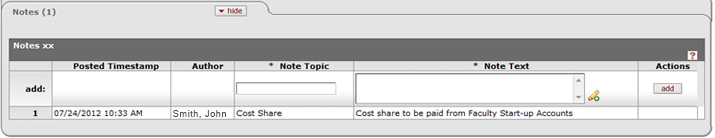
Figure 197 Proposal Development Document > Abstracts and Attachments Page > Notes Section - Example
Table 83 Proposal Development Document > Abstracts and Attachments Page > Notes Section - Field Descriptions
|
Field |
Description |
|
Posted Timestamp |
The exact date/time that the attachment was uploaded to the system. |
|
Author |
The name of the individual who entered the Abstract Details.
|
|
Note Topic |
This field is a free-text field that allows you to type in a brief description of the note topic |
|
Note Text |
This field is a free-form text field in which the user are able to enter a notation. |
|
Attached File |
Click browse to locate, select and upload the file as an attachment or click [cancel]. |
|
Actions |
Click add to add the file you selected as a line item, or delete after it has been added to remove it. |
 The Author is the person who did
the data-entry, not necessarily the person who completed it, or authored
it.
The Author is the person who did
the data-entry, not necessarily the person who completed it, or authored
it.