Internal Attachments
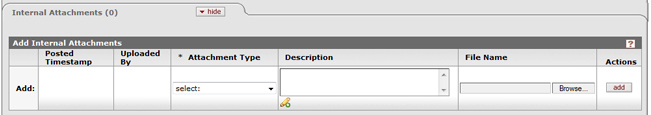
Figure 193 Internal Attachments Section
Table 81 Internal Attachments Section – Column Descriptions
|
Field |
Description |
|
Posted Timestamp |
The exact date/time that the attachment was uploaded to the system. |
|
Uploaded By |
The name of the individual who added the document. |
|
Attachment Type |
Select |
|
Description |
Name the attachment you are uploading beyond merely the type. |
|
File Name |
The file name and path of the file you are uploading. Click [browse] to locate and select the file. |
|
|
Click add to add your entry so that it appears as a numbered line item. From the line item, use the view or delete action buttons as appropriate. |
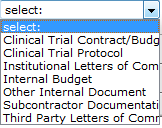 from the list.
from the list.
