Unit Details
The Unit Details subsection of the Person folder displays the Unit Name associated with the selected person automatically. By default, the unit associated with the Principal Investigator role will be specified as the Lead unit. You may add additional units for the PI, but only one unit can be designated as the Lead Unit.
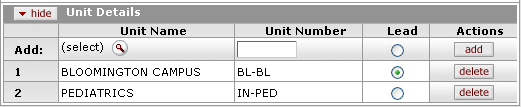
Figure 647 Protocol Document, Personnel Page, Person/Protocol Role Details Section – Unit Details Subsection Example
Table 282 Protocol Document, Personnel Page, Person/Protocol Role Details Section – Unit Details Subsection Column Descriptions
|
Column |
Description |
|
Add/# |
Displays sequential numbers in ascending, top-to-bottom order for each line item added in table row format. |
|
Unit Name |
Click the lookup |
|
Unit Number |
This is populated automatically based on your Unit Name field selection. If known, type the value in the text box field. |
|
Lead |
By default, this is the Lead Unit for the Principal Investigator you previously selected. If multiple units are listed for the PI, click on the appropriate radio button |
|
Actions |
Click the
|

 to select the desired option. Only one entry can be selected as the Lead Unit.
to select the desired option. Only one entry can be selected as the Lead Unit. button to add your selection as a row in the table below. Click the
button to add your selection as a row in the table below. Click the  button to remove a previously-added line item row from the table.
button to remove a previously-added line item row from the table.