Sub Award Budget
When a Grants.gov subaward has been uploaded, its associated PDF file can be specified in this section and then KC provides a way to extract data from that file into Extensible Markup Language (XML) format.
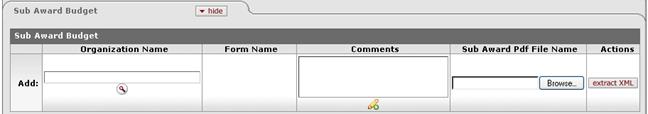
Figure 282 Budget Document > Budget Actions Page > Sub Award Budget Section - Layout
Table 152 Budget Document > Budget Actions Page > Sub Award Budget Section - Field Descriptions
|
Column |
Description |
|
Organization Name |
Required. Click the lookup |
|
Form Name |
Display-only based on Org. Name selection. |
|
Comments |
Click the add note |
|
Sub Award Pdf File Name |
Click the browse |
|
Actions |
Click the |

 icon to view/edit/paste text
in a new browser window, then click the continue button to return to the
text entry field in the document.
icon to view/edit/paste text
in a new browser window, then click the continue button to return to the
text entry field in the document. button to locate and upload a
file.
button to locate and upload a
file. button to extract xml data from
the PDF file.
button to extract xml data from
the PDF file.