Budget Justification
Most funding agencies want justifications as to why an item is needed for the sponsored project associated with the proposal, when it is needed and how it will be utilized to benefit the project. The justification provides explanation for the budget created. Justifications provide explanations for the auditors, sponsor accountants and accountants at your institution. If one does not provide a justification for an item, they are at greater risk of having their requested line item eliminated by the sponsor if they do not feel it is necessary. Items that are normally covered under F&A need to be justified as to why they are included on the budget request vs. being covered by F&A.
The Budget Justification tab provides an efficient means for consolidating the individual justifications that you may have entered for each expense line item. It is not required that you use this functionality, however, it serves as a tool to help you write the budget justification that you will attach (via the Notes and Attachments tab) and send to the sponsor.
|
|
The budget justification that is consolidated or entered on this tab does not flow through to the sponsor. |
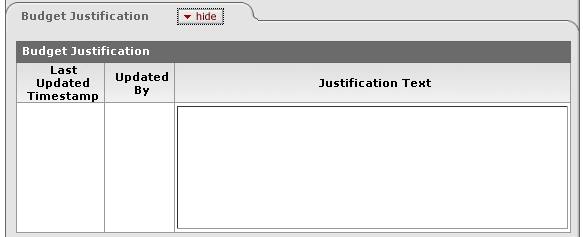
Figure 281 Budget Document > Budget Actions Page > Budget Justification Section - Layout
|
|
You must have the Proposal role of Aggregator or Budget Creator to use this feature. |
Table 151 Budget Document > Budget Actions Page > Budget Justification Section - Field Descriptions
|
Field |
Description |
|
Last Updated Timestamp |
The time and date of the last update to this section. Date and time that action was taken by last logged in user. |
|
Updated By |
The user Id of the person who made the last updated to this section. Name of individual logged in. This allows others to see who put values into budget justification. |
|
Justification Text |
An explanation for any/all budget line items with
specific validation or rates and increases. A narrative description
for budget line items; this information is consolidated from entries made
in the Budget Justification Notes field on the expense sections.
This is only a tool to be used to create your budget justification; this
information does not get transmitted to the sponsor. Type to enter the
justification that provides explanation for the budget created. Click
within the text box (or press the tab |
|
|
Click to consolidate all of the line item budget justifications. This will command the system to take the line item budget justifications and consolidate them into one article. |
 To consolidate expense
justifications:
To consolidate expense
justifications:
|
1. |
Type to enter text in the Justification Text box as necessary and click the consolidate expense justifications button. |
|
|
The system displays the line item justifications consolidated by period. |
|
2. |
Make Modifications as desired to the Justification Text. |
|
3. |
Click save at the bottom of the page. |
|
|
The system saves the data and records you as the individual who last updated the data. |

 key from a previous field) to
relocate the cursor to the field, and then type (or paste from virtual
clipboard) to enter text in the box as necessary to provide the
appropriate information.
key from a previous field) to
relocate the cursor to the field, and then type (or paste from virtual
clipboard) to enter text in the box as necessary to provide the
appropriate information.