Proposal
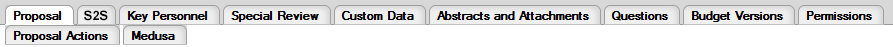
The Proposal page of the Proposal Development Document serves the purpose of recording the basics of a proposal. It is designed to require a minimum amount of general information to constitute a “proposal-in-progress” worthy of saving to complete and submit at a later time. This information includes describing the nature of the proposal; specifying the type of proposal; identifying the potential sponsor and the target start and end dates involved; and entering the relevant sponsor, program and organization contact information. It is the first page displayed by default after clicking the Proposal Development option on the Pre-Award menu. Populating, at a minimum, the required fields on this page allows you to save the document as a working draft and proceed to the other pages.
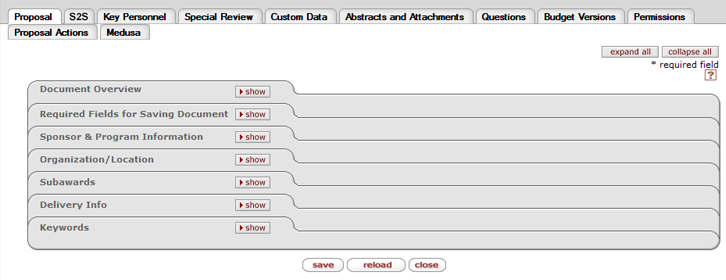
Figure 144Proposal Development Document, Proposal Page – Sections Layout
Table 53Proposal Development Document, Proposal Page – Section Descriptions
|
Section (linked to documentation topic) |
Brief Description |
|
Describe and explain the purpose of this particular Proposal Development document. | |
|
Enter and select critical information necessary to start and save a Proposal Development document draft. | |
|
Enter and select key information pertaining to the sponsor and the sponsored program. | |
|
Select and enter the official institutional authorization address and sponsor-requested organizational data. | |
|
Specification of delivery instructions for the sponsored projects office by the PI. | |
|
Select and display science discipline keywords applicable to the type of research. |
|
|
Hide/Show Note: By default, upon initial display, the Proposal page shows the Document Overview and Required Fields for Saving Document sections expanded, while the other sections are collapsed. |

 Document Overview
Document Overview