Required Fields for Saving Document
The Required Fields for Saving Document section is critical to the Proposal and Budget Development module because it collects information that is required to start a proposal or budget document. Having all the required fields completed in a proposal development document allows the development record to be saved and recorded in the KC system.
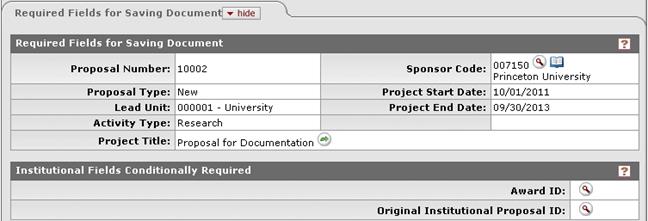
Figure 147Proposal Development Document, Proposal Page – Required Fields for Saving Document Section Example
Table 55Proposal Development Document, Proposal Page – Required Fields for Saving Document Section Field Descriptions
|
Field |
Description |
|
Proposal Number |
Display-only. Not required for initial save, this number is generated automatically by the system after populating required fields and clicking save. A system generated unique number associated directly to the specific proposal being created. The unique proposal number identifying a proposal. This is a system generated, sequential number. |
|
Proposal Type |
Required. An identifier for the kind
of research project being submitted (i.e., new, resubmission, continuing,
etc.). Select one of the following options: New, Resubmission, Renewal,
Continuation, Revision, or Task Order. Use the drop-down |
|
Lead Unit |
Required. The
designated unit responsible for the application and administration of the
proposed sponsored project; the lead unit is directly connected to the
lead principal investigator. The proposal's fixed home unit that
will be used for routing and business rule purposes. AKA Owned by
Unit. The designated unit responsible for the application and
administration of the proposed sponsored project. Use the drop-down |
|
Activity Type |
Required. A word or phrase to define the kind of
endeavor being proposed (i.e., research, instruction, etc.). Select
from the list to specify the type of activity proposed, (for example,
organized research or instruction). Activity type refers to the
major functions of an institution based on OMB Circular A-21. Per
OMB Circular A-21, the major functions of a "university" are instruction,
sponsored instruction and teaching, departmental research, organized
research, sponsored research, university research, other sponsored
activities, and other institutional activities. Each account in an
institution's financial system must be identified by its activity
type. Select one of the following options: Research, Instruction, Public Service,
Clinical Trial, other, Fellowship – Pre-Doctoral, Fellowship –
Post-Doctoral, Student Services, or Construction. Use the
drop-down |
|
Project Title |
Required. The name created to identify the
research proposal. The proposed title of the project. Click
within the text box (or press the tab |
|
Sponsor Code |
Required. A predefined code directly associated
with the sponsoring organization (i.e. 000500 = National Science
Foundation, 000340 = National Institutes of Health, etc.). The
identification number of the organization or agency that is providing
support for the sponsored project. What you enter or select for this
field will appear on the Document Header after you save the document. Type
the suspected value in the box and click the direct inquiry |
|
Project Start Date |
Required. The proposed month, day and year in
which the research will begin. In the Proposal Module, this is the
requested project start date for the project in the proposal. These
two fields may not be the same. Click the calendar |
|
Project End Date |
Required. The proposed month, day and year in
which the research will end. The date the project period will
terminate. The expiration date of the currently proposed/funded
period, plus unfunded periods (this may include possible option
years). The expiration date of the currently proposed/funded
period, plus unfunded periods (this may include possible option
years). Click the calendar |

 key from a previous field) to
relocate the cursor to the field, and then type (or paste from virtual
clipboard) to enter text in the box as necessary to provide the
appropriate information. Click the add note
key from a previous field) to
relocate the cursor to the field, and then type (or paste from virtual
clipboard) to enter text in the box as necessary to provide the
appropriate information. Click the add note  icon to view/edit/paste text
in a new browser window, then click the continue button to return to the
text entry field in the document. After saved, click the green arrow
icon to view/edit/paste text
in a new browser window, then click the continue button to return to the
text entry field in the document. After saved, click the green arrow
 symbol to view full
text in a separate browser window.
symbol to view full
text in a separate browser window. icon or click the
icon or click the  icon to search for and
return the value to populate the box automatically.
icon to search for and
return the value to populate the box automatically.
 Institutional Fields Conditionally
Required
Institutional Fields Conditionally
Required