Print Reports
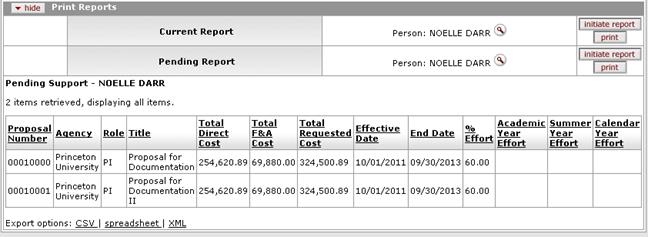
Figure 220 Proposal Development Document > Proposal Actions Page > Print Section > Print Reports Subsection
Table 99 Proposal Development Document > Proposal Actions Page > Print Section > Print Reports Subsection Field Descriptions
|
Field |
Description |
|
Person selection |
Click the lookup |
|
Initiate report button |
Generates the report like a search, and then displays results in table format below this section. |
|
Print button |
Creates a PDF file for open/save/print. |
|
Retrieved result display |
Table format report result retrieval based on your selections. |
|
Export options |
Click CSV, spreadsheet, or XML as desired for the format of the export. This puts the report table into the format and allows you to save it as a file locally. |
