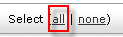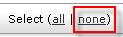Print Sponsor Form Packages
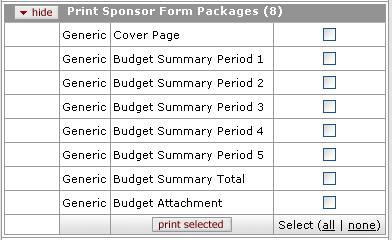
Figure 219 Proposal Development Document > Proposal Actions Page > Print Section > Print Sponsor Form Packages Subsection
Table 98 Print Forms Functions
|
Field |
Description |
|
|
Click the checkbox in the right column for each line
item form you want to print. Click within the checkbox |
|
|
Click the all link to select all of the checkboxes in this section to denote the printing of all forms. |
|
|
Click the none link to clear all previously checked boxes |
|
|
Clicking print selected generates the .pdf form(s) that you have selected. |