The Print Forms tab on the Proposal Actions page allows you to print any agency or budget forms associated with the proposal. You are able to select a specific form to print, or you can select to print all forms in the given category. In addition, you can select either Sponsor Form Packages, which can include forms not associated directly with Grants.Gov (older versions of NIH forms, or those forms not included directly with the Grants.Gov bundle), and Grants.Gov forms (as populated from the Grants.Gov page.)
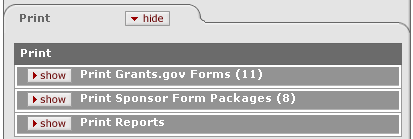
Figure 217 Proposal Development Document > Proposal Actions Page > Print Section – Subsection Layout
Table 97 Proposal Development Document > Proposal Actions Page > Print Section – Subsection Descriptions
|
Field |
Description |
|
Print Grants.gov Forms |
Print selected forms made available from Grants.gov. |
|
Print Sponsor Form Packages |
Print generic printing forms, select budget summary periods, total, cover page. |
|
Print Reports |
Select Person and initiate report tables for Current or Pending reports. |
 Print Grants.gov Forms
Print Grants.gov Forms