Proposal Actions
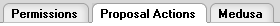
The Proposal Actions page of the Proposal document is comprised of the following tabbed sections:
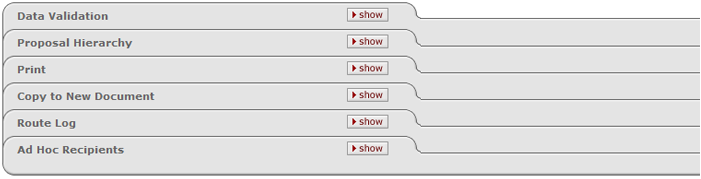
Figure 208Proposal Development Document > Proposal Actions Page - Sections Layout
Table 93209Proposal Development Document > Proposal Actions Page - Section Descriptions
|
Section |
Description |
|
Data Validation |
Check the document for errors and warnings, navigate to them to fix them. |
|
Proposal Hierarchy |
Link Child Proposal or Budget Type to Hierarchy, create hierarchy. |
|
|
Print Grants.gov Forms, Sponsor Form Packages, Reports. |
|
Copy to New Document |
Create a new, unique Proposal Development document with existing content. |
|
Route Log |
View document route, pending actions, actions taken for review/approval. |
|
Ad Hoc Recipients |
The Ad Hoc Recipients tab allows you to interrupt the normal workflow routing of the document and include individuals or workgroups in the routing path |
One non-standard button, route, appears on the Proposal Actions page of the Proposal document. It is a workflow action command button located near the other action buttons at the bottom, center of the page.
Table 94 Route Button Description
|
Button |
Description |
|
|
Click to initiate the workflow process, based either on predefined workgroup routing or ad hoc routing specified on the document, for review and approvals. |

 Data Validation
Data Validation