Other Actions
The Other Actions section of the Meeting document allows you to select from a predefined list of action types, enter a textual description of the selected action, and add it as a numbered line item.
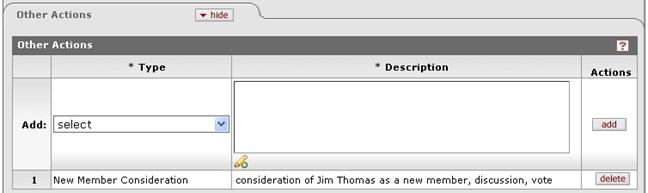
Figure 754 Meeting Document – Other Actions Section Example
Table 344 Meeting Document – Other Actions Section Column Descriptions
|
Column |
Description |
|
Add / # |
Displays sequential line item number for each table row in ascending, top-to-bottom order. Also serves as a line selection/addition row label. |
|
Type |
Required. Select one of the following for each
action you add: Other
Business, New Member Consideration, Non-Compliance, Protocol Deviation,
or Adverse
Event. Use the drop-down |
|
Description |
Required. Enter a textual description of the
reason for the action you are adding. Click within the text
box (or press the tab |
|
Actions |
Click the add
|

 key from a previous field) to
relocate the cursor to the field, and then type (or paste from virtual
clipboard) to enter text in the box as necessary to provide the
appropriate information. Click the add note
key from a previous field) to
relocate the cursor to the field, and then type (or paste from virtual
clipboard) to enter text in the box as necessary to provide the
appropriate information. Click the add note  icon to view/edit/paste text
in a new browser window, then click the continue button to return
to the text entry field in the document.
icon to view/edit/paste text
in a new browser window, then click the continue button to return
to the text entry field in the document.  button to add your selection to
as a row in the table below, which will become a numbered line item.
Click the delete
button to add your selection to
as a row in the table below, which will become a numbered line item.
Click the delete button to remove a previously-added line item row from the table.
button to remove a previously-added line item row from the table.