Committee
The Committee document is used to identify and maintain committee information, committee member information, and committee meeting information for Institutional Review Board (IRB) committees at your institution. It also facilitates scheduled batch correspondence among its members related to research protocol review and approval activities. Records such as meeting agendas, attendance, minutes, applications, protocols and related correspondence can be established, maintained, accessed and archived electronically, with printing capabilities as well.
The four tabbed pages that make up the Committee document are:

Table 387 Committee Document Page Descriptions
|
Page (linked to topics) |
Short Description |
|
Contains fields that allow for specification of key identifying information about the committee, the majority of which are required. Includes identification of areas of research. | |
|
Allows you to look up and add either employees or non-employees as members, assign roles to each, and then view details about each, including contact and expertise information. | |
|
Provides selection and entry tools for creating and viewing a schedule of events, including related dates, times, locations, and recurrence information. | |
|
Depending on your role and the document status, action options appear that include the ability to generate and view batch correspondence; and the ability to print a roster and/or future meeting information. |
Table 329 Committee Document - Key Concepts
|
Concept |
Description |
|
Meeting Document Access |
Meeting information is managed via a separate e-doc which can only be created through the Schedule page of the Committee document. |
|
Dynamic Action Options |
The Actions page displays different available action options and related features (for example, the ability to generate batch correspondence or to print a roster) according to the current document status and logged-in user roles and permissions. |
|
Unique Document Header |
Two fields appearing in the header area that are unique to the Committee document are Committee ID, which is a short descriptor that uniquely identifies the committee in the system, and Committee Name, which is the full name of the committee. |
Looking up an existing Committee document
 To search for a Committee
document that has already been created:
To search for a Committee
document that has already been created:
• From
either the Unit or Central Admin menu, click the lookup icon in the Post-Submission Compliance group.
icon in the Post-Submission Compliance group.
• Select and/or enter criteria (if known) in the search fields to further refine your search, then click the search button to return a result table below.
• On the Committee Lookup screen, in the search result table, scroll to locate the desired Committee document, then click the appropriate link in the Actions column (available actions may include edit, resume edit, or view active depending on role and status).
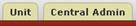 >
> 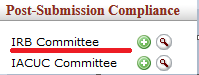 >
>  >
> 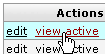
Figure 773 Committee Document Lookup Procedure - Quick Reference Path
Creating a new Committee document
The remainder of this topic focuses on the Initiator’s view when creating a new Committee document. The subtopics that follow are organized by page in left-to-right order, and within each page subtopic, by section in top-to-bottom order. Screen shot examples are provided to depict acceptable input. Field description tables provide information about how to populate each field in the document correctly. These page/section document help topics are then followed by a Procedure topic containing high-level procedural information about how the Committee document is used.
 Committee
Committee