S2S

The S2S page facilitates submission of certain federal proposals created in Proposal Development directly to the Grants.gov on-line system. This system-to-system (S2S) application transmittal is only available for certain federal funding opportunities. The eligibility requirements are specified by each sponsoring agency.
The Grants.gov page allows you to:
• Search for and select the applicable funding opportunity
• Read the Opportunity schema to know which data elements and forms are required
• Create XML images of Grants.gov forms
• Review the application for errors by performing a data validation check against Grants.gov and sponsor-specific requirements
• Submit the application electronically to Grants.gov (S2S)
• Retrieve the agency tracking ID and submittal status of the application after institutional submission has been completed
The Grants.gov page in KC provides a system-to-system (S2S) connection between KC and the www.grants.gov website. You can search for and select an eligible funding opportunity from the www.grants.gov website. When you select a funding opportunity on www.grants.gov, KC fills in the Grants.gov subsection (in KC) with details and submission forms for that grant opportunity. The Grants.gov tab in KC includes an option to validate your application with the www.grants.gov website before you submit it. This validation process identifies errors and omissions in your application. You may also track your submission on the Grants.gov tab in KC.
|
|
KC validates www.grants.gov submissions for the specific opportunity you select. KC checks that you have completed the opportunity’s required e-doc fields. It also checks that you have included the opportunity’s required forms and attachments with the submission. |
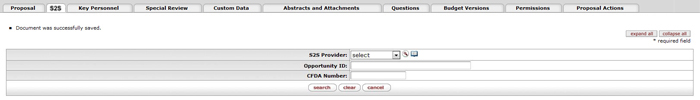
Figure 157 Proposal Development Document > Grants.gov Page > Grants.gov Section - Layout
Table 65 Proposal Development Document > Grants.gov Page > Grants.gov Section – Subsection Descriptions
|
Subsection (linked to documentation subtopic) |
Brief Description |
|
www.grants.gov link |
Search eligible Grants.gov application opportunities either by entering a CFDA Number or specific Opportunity ID & selecting “grants.gov verification” button. |
|
www.research.gov link |
Research.gov is the National Science Foundation’s (NSF) grants management system that provides easy access to research-related information and grants management services in one location. Research.gov is the modernization of FastLane, providing the next generation of grants management capabilities for the research community. |
|
Opportunity details, including the opportunity ID and title assigned by www.grants.gov and information on the type of application you submit, based on the Opportunity ID selected. | |
|
Displays the current grants.gov submission status of the proposal, derived from the Grants.gov website upon clicking “refresh”, and includes a tracking number and the submission date for the most recent submission of this proposal. | |
|
Displays all mandatory & optional federal forms to submit with this proposal using grants.gov for the selected opportunity. The following form types will be identified/displayed by line: RR SF 424 V1-0 RR Budget V1-0 RR Other Projects V1-0 RR Performance Site V1-0 RR Key Person V1-0 PHS398 Checklist V1-0 PHS398 Cover Page Supplement V1-0 PHS398 Research Plan V1-0 PHS398 Cover Letter V1-0 RR SubAward Budget V1.1 SF424 R&R Forms Agency-Specific Forms | |
|
Submission history for this proposal, including resubmissions with changes and/or corrections |

 Opportunity Search
Opportunity Search