Submission History
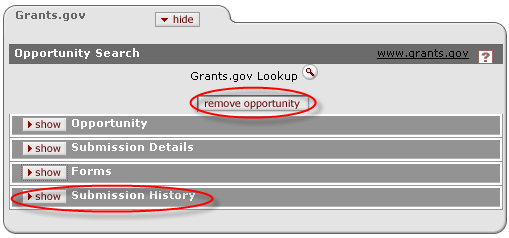
|
|
After the opportunity has been selected, a remove opportunity button appears in the Opportunity Search section. Additionally, a Submission History section appears. |
The Submission History subsection contains details about the submission of your proposal to www.grants.gov. KC fills in the Submission History subsection after you submit the proposal to www.grants.gov.
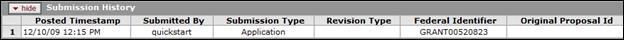
Figure 173 Proposal Development Document > Grants.gov Page > Grants.gov Section > Submission History Subsection
Table 69 Proposal Development Document > Grants.gov Page > Grants.gov Section > Submission History Subsection - Field Descriptions
|
Field |
Description | ||
|
Posted Timestamp |
Read only. The date and time you submitted this proposal. | ||
|
Submitted By |
Read only. The Person Id of the person who submitted the proposal to www.grants.gov . | ||
|
Submission Type |
Read only. The Submission Type selected on the Opportunity subsection. | ||
|
Revision Type |
Read only. The Revision Type selected on the Opportunity subsection. | ||
|
Federal Identifier |
Read only. The tracking number assigned by www.grants.gov when you successfully submitted this proposal | ||
|
Original Proposal Id |
Read only. The www.grants.gov identifier for the original approved proposal.
|

