Opportunity Search
You use the Opportunity Search section to look up funding opportunities on the www.grants.gov website. You may also remove an opportunity from this proposal in the Opportunity Search section. The Opportunity Search section includes a direct link to the www.grants.gov website.
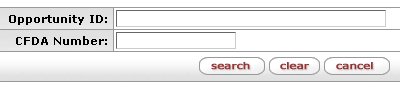
Figure 158 Opportunity Search Section
S2S Provider Lookup
The S2S Provider lookup in KC searches the www.grants.gov and research.govwebsite for opportunities. The search uses your proposal’s CFDA Number and/or Opportunity ID.
1. To search for opportunities, click  :
:
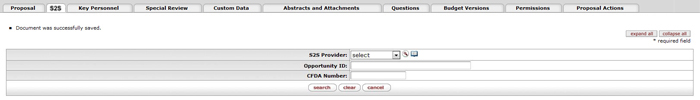
Figure 159 Grants.gov Lookup
KC then displays the Opportunity Lookup screen:
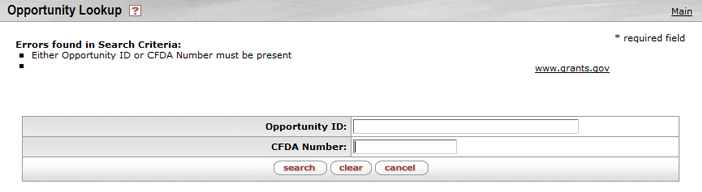
Figure 160 Opportunity Lookup Screen
|
|
The Opportunity ID and/or CFDA Number on the Opportunity Lookup screen default to the information you entered on the Sponsor & Program Information section. You can change the Opportunity ID or CFDA Number on the Opportunity Lookup screen in step 2. If you do not want to change the Opportunity ID or CFDA Number, proceed to step 3. |
2. Enter an Opportunity ID and/or CFDA Number.
3. Click  .
.
KC displays the Opportunity Lookup search results list:
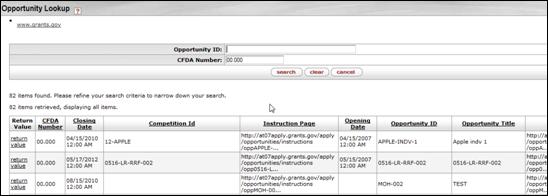
Figure 161 Opportunity Lookup Search Results List
|
|
If
you click
Enter
an Opportunity ID or a CFDA Number and click |
4. Click the return value link to select an opportunity for which you want to apply:
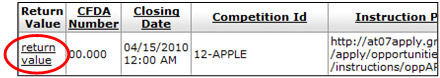
Figure 162 Return Value Link
|
|
If you select an opportunity that is not a valid S2S candidate, KC displays this error:
Enter
an Opportunity ID or a CFDA Number and click |
|
|
The remove opportunity button appears after you select an opportunity. |
|
|
KC fills in the Opportunity sub-section with the information for the opportunity you select. |
|
|
KC also populates the Forms Sub-section after you select an opportunity. |
|
|
KC populates the Opportunity ID, the Opportunity Title, and the CFDA Number on the Sponsor & Program Information section after you select an opportunity. KC replaces the information you previously entered into these fields on the Sponsor & Program Information section. |
|
|
If you change the Opportunity ID, the Opportunity Title, or the CFDA Number on the Sponsor & Program Information section after KC populates these values, KC displays an error during data validation. |
Procedure for Removing an Opportunity from the Proposal
You may remove a www.grants.gov opportunity from a proposal.
1. Click remove opportunity.
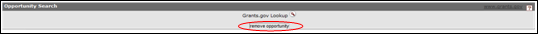
Figure 163 Remove Opportunity Button
KC displays a confirmation message:
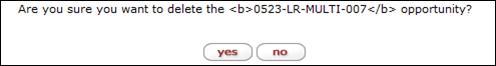
Figure 164 Remove Opportunity Confirmation Message
2. Click  to remove this opportunity from this
proposal. Click
to remove this opportunity from this
proposal. Click  to
keep the opportunity.
to
keep the opportunity.
|
|
KC removes the information after you remove the opportunity from this proposal. |
|
|
KC no longer displays this opportunity on sub-sections after you remove it. |
|
|
KC clears this Opportunity ID, Opportunity Title, and its CFDA Number in the Sponsor & Program Information section on the Proposal page after you remove it. |
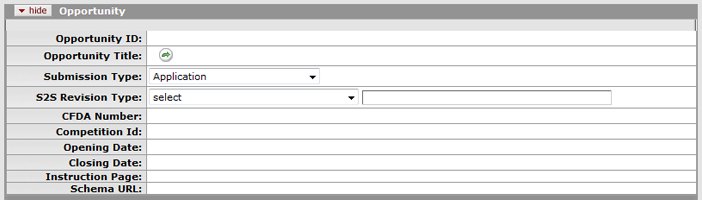
Figure 165 Proposal Development Document > Grants.gov Page > Grants.gov Section > Opportunity Search Subsection - Example
After Grants.gov Lookup: After you search eligible Grants.gov application opportunities either by entering a CFDA Number or specific Opportunity ID & selecting “grants.gov verification” button, the Opportunity subsection displays the details of a selected opportunity.
Table 66 Proposal Development Document > Grants.gov Page > Grants.gov Section > Opportunity Search Subsection > Opportunity Subsection - Field Descriptions
|
Field |
Description | ||
|
Opportunity ID |
The unique identifier associated with each sponsor's funding opportunity. Equivalent to Funding Opportunity Announcement (FOA). | ||
|
Opportunity Title |
The title of the opportunity as defined by GG. The formal program/application title associated with the specific opportunity selected. The Opportunity Title is a sponsor assigned brief descriptive heading of the program solicitation or funding opportunity. Not all programs have Opportunity Titles. (a.k.a. Program Title or Program Announcement) | ||
|
|
Required. The kind of
proposal submitted (e.g. Application, Preapplication, Change/Corrected
Application). The type of grant application package/proposal
submitted. For example, types of submissions include: (1)
Pre-application (2) Application (3) Changed/Corrected Application.
Click the down
arrow | ||
|
S2S Revision Type |
Conditionally required. This field is only required if you selected a Proposal Type of Revision on the Required Fields for Saving the Document section. It represents the reason for the revised application.
| ||
|
CFDA Number |
Catalog of Federal Domestic Assistance number which identifies all Federal programs available to State and local governments. The first 2 digit number identifies the federal agency, and the last 3 digit number identifies the specific federal program being applied under. A unique identifier for the sponsor and the funding opportunity announcement (FOA). The first 2 digits of the number identify the Federal agency. The last 3 digits of the number identify the specific Federal program. A Funding Opportunity Announcement (FOA) is a notice or solicitation of a grant funding opportunity. | ||
|
Competition Id |
Identifies the version of federal forms required by the agency & Grants.gov for the specific application (2 versions of application guides are currently available). • The ‘Competition ID’ field within the opportunities form’s package is blank if Version 1 is being used • “Version-2-Forms” -- will be listed in this field if Version 2 forms are required This identifies the version of federal forms required by the sponsoring agency and Grants.gov for the specific grant application package. | ||
|
Opening Date |
The date a user may begin submitting a proposal under a specific funding opportunity. The date a user may begin submitting grant application packages, under a specific funding opportunity/program. | ||
|
Closing Date |
The last day and time (deadline date) a proposal may be submitted under a specific opportunity. The last day and time (deadline date) in which a user may submit an application under a specific opportunity/program. The date the opportunity expires. | ||
|
Instruction Page |
The URL address of the instructions provided by the sponsor which are available for download from the Grants.gov link. The URL address that links to the program's complete grant application package instructions. Provided by the sponsor and available for download from the Grants.gov link. | ||
|
|
The URL address of schema provided by the sponsor which are available for download from the Grants.gov link. The schema defines the required and optional forms for each funding opportunity. A way to define the structure, content and, to some extent, the semantics of XML documents. The URL address that links to the program's federally funded schema provided by the sponsor and available for download from the Grants.gov link. Defines the required and optional forms for each funding opportunity. Form schemas are included by reference in the opportunity schema.
|
|
|
Post-Selection: The Sponsor & Program Information section on the Proposal page becomes populated automatically after selecting an opportunity. |


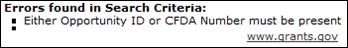

 to
display the list and click on an item in the list to highlight and select
it to populate the box with your selection.
to
display the list and click on an item in the list to highlight and select
it to populate the box with your selection. 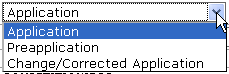
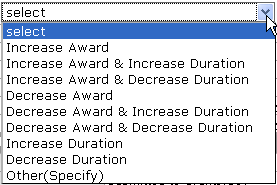 Use the
Use the 
