Grant Exemption
This action allows the IRB Administrator to grant exemption to submitted protocols that have a protocol review type of Exempt. This indicates that the research project does not have to go through an IRB review.
Categories of research (primarily educational, behavioral, social science and research involving existing data, medical records, and pathological specimens) that present little or no risk to the research participants can be exempt from IRB Review. Research that qualifies for "Exemption from IRB Review" must meet one of six categories outlined in the Common Rule (e.g. 45 CFR 46.101(b) and should not involve vulnerable research participants except under unique situations.
Table 295 Protocol Document, Protocol Actions Page, Request an Action Section, Grant Exemption Action – Action Attributes
|
Action attributes |
Description |
|
Who can perform action |
IRB Administrators are allowed to perform this action. |
|
Protocol state prior to action |
Prior to the action being performed, the protocol must be in the following state:
The protocol status must be Submitted to IRB The submission status can be Submitted to Committee or Pending
|
|
Protocol state after action |
After the action is performed
The protocol status changes to Exempt The submission status does not Exemption Granted |
.
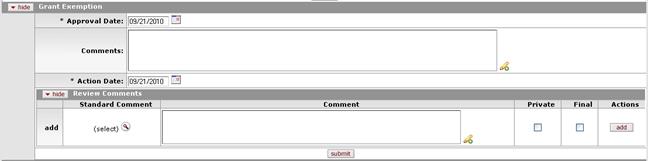
Figure 695 Protocol Document, Protocol Actions Page, Request an Action Section, Available Actions – Grant Exemption Layout
Table 323 Protocol Document, Protocol Actions Page, Request an Action Section, Available Actions – Grant Exemption Field Descriptions
|
Field |
Description |
|
Approval Date |
Specify the date you want the approval action to become
effective. By default, the field displays the current date. To
change it, click the calendar |
|
Comments |
To enter textual information to describe this action,
click within the text box (or press the tab |
|
Action Date |
Specify the date you want this action to become
effective. By default, the field displays the current date. To
change it, click the calendar |
|
Review Comments |
|

 key from a previous field) to
relocate the cursor to the field, and then type (or paste from virtual
clipboard) to enter text in the box as necessary to provide the
appropriate information. Click the add note
key from a previous field) to
relocate the cursor to the field, and then type (or paste from virtual
clipboard) to enter text in the box as necessary to provide the
appropriate information. Click the add note  icon to view/edit/paste text
in a new browser window, then click the continue button to return to the
text entry field in the document. After saved, click the green arrow
icon to view/edit/paste text
in a new browser window, then click the continue button to return to the
text entry field in the document. After saved, click the green arrow
 symbol to view full
text in a separate browser window.
symbol to view full
text in a separate browser window.