Edit Proposal Log
The Edit Proposal Log section of the Proposal Log document is used for the collection, maintenance and viewing of information that is vital to the proposal.
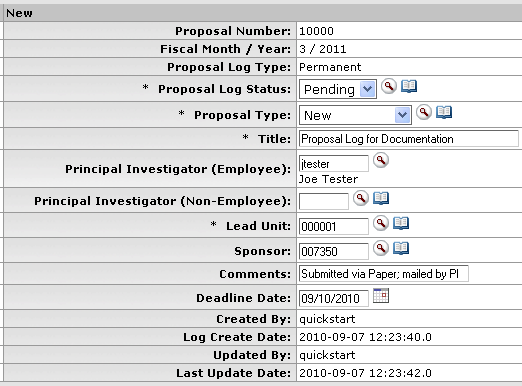
Figure 340 Proposal Log Document, Edit Proposal Log Section - Example
Table 196 Proposal Log Document, Edit Proposal Log Section - Field Descriptions
|
Field |
Description | ||||||||
|
New | |||||||||
|
Proposal Number |
Read only. The system-generated identifier for the proposal log. | ||||||||
|
Fiscal Month/Year |
Read only. The system-generated fiscal month and year the proposal log was created | ||||||||
|
Proposal Log Type |
Required. The type of the proposal log.
Proposal Log Types: Merged: Automatically set by KC when you merge one Proposal Log with another Proposal Log or with an Institutional Proposal. Permanent (default): Select when a proposal will not come from the Proposal Development and Budget module; this proposal log will eventually become an Institutional Proposal record. Temporary – Select when your institution plans to create a proposal in the Proposal Development and Budget module. You can create a temporary Proposal Log when negotiations on an award must begin before the proposal is routed through the Proposal Development and Budget module Disclosure – Proposal Logs related to the Conflict of Interest functionality that will be available in a future release of KC Click
| ||||||||
|
Proposal Log Status |
Required. The proposal log submission status. Proposal Log Statuses: Pending: When you create a proposal log, KC sets the Proposal Log Status to Pending. KC lists the proposal log as pending until you use the Proposal Log to create an Institutional Proposal. When someone creates the Institutional Proposal, KC changes the Proposal Log Status to Submitted. Merged: Someone has combined this Proposal Log with another Proposal Log or Institutional Proposal. Submitted: Someone has submitted a paper proposal to the sponsor and has merged this proposal log with an Institutional Proposal. Void: This Proposal Log was created in error and will not be used. Click | ||||||||
|
Proposal Type |
Required. The type of proposal. Proposal Types are: New: This is a new proposal. Continuation: This is a continuation of a previously approved proposal. Renewal: This is a renewal of a previously approved proposal. Resubmission: This is a resubmission of a previously submitted proposal. Revision: This is a revision to a previous proposal. Click
| ||||||||
|
Title |
Required. Enter the project Title into the box. The Title may be up to 200 characters long.
| ||||||||
|
Principal Investigator (Employee) |
Conditionally required. The name of the employee PI responsible for the proposal.
Enter the PI’s KcPerson Id into the box. You can
confirm the KcPerson Id you entered by clicking
| ||||||||
|
Principal Investigator (Non-Employee) |
Conditionally Required. The name of the non-employee Principal Investigator responsible for the proposal.
Enter the PI’s Rolodex ID into the box. You can
confirm the Rolodex ID you entered by clicking
| ||||||||
|
Lead Unit |
Required. The unit
responsible for the administration of the project. KC
automatically fills in the Lead Unit when you have a Principal
Investigator (Employee). Enter the Unit Number into the box.
You can confirm the Unit Number you entered by clicking
| ||||||||
|
Sponsor |
Optional. The unique identifier of the sponsoring
organization. Enter the Sponsor Code into the box. You can
confirm the Sponsor Code you entered by clicking | ||||||||
|
Comments |
Optional. Internal notes about the proposal log. Enter Comments into the box. | ||||||||
|
Deadline Date |
Optional. The sponsor’s deadline date for the
proposal submission. Enter the Deadline Date in MM/DD/YYYY format or
select the Deadline Date using | ||||||||
|
Created By |
Read Only. The KcPerson Id of the user who created the Proposal Log. | ||||||||
|
Log Create Date |
Read Only. The date the Proposal Log was created. | ||||||||
|
Updated By |
Read Only. The KcPerson Id of the user who last modified the Proposal Log. | ||||||||
|
Last Update Date |
Read Only. The date the Proposal Log was last modified. | ||||||||
Common Features
This maintenance document includes the following features that are common to most KC maintenance documents:
Table 197 Links to Common Maintenance Document Component Instructions
|
Common Maintenance E-Doc Component |
Cross-Reference Links To Usage Instructions |
|
Document Header |
|
|
Document Overview Section |
|
|
Notes and Attachments Section |
|
|
Ad Hoc Recipients Section |
|
|
Route Log Section |
|
|
Action Buttons |
|
Process
|
|
For general information about searching for, initiating, editing, copying, submitting, saving, closing, canceling, and/or routing a maintenance document, see “Common Maintenance E-Doc Operations” in the Overview section. |
 Merging a new
Proposal Log with an Existing Temporary Proposal Log
Merging a new
Proposal Log with an Existing Temporary Proposal Log
When you submit a permanent Proposal Log, KC checks for temporary Proposal Logs for the same PI. KC asks if you want to merge the current Proposal Log with any of the temporary Proposal Logs that it finds. You can choose whether to merge each individual temporary Proposal Log.
If KC finds temporary Proposal Logs for the same PI, it displays this message listing the temporary Proposal Logs:

Figure 341 Temporary Proposal Logs Found for the Same Principal Investigator
1.
Click  if you want to
merge any of the temporary Proposal Logs listed. Click
if you want to
merge any of the temporary Proposal Logs listed. Click  if you want to continue the
submission without merging any Proposal Logs.
if you want to continue the
submission without merging any Proposal Logs.
If you click  , KC presents this message for each proposal
log separately:
, KC presents this message for each proposal
log separately:

Figure 342 Merge Question for Each Proposal Log
2.
Click  to merge the named
Proposal Log. Click
to merge the named
Proposal Log. Click  to continue without merging this
Proposal Log.
to continue without merging this
Proposal Log.
|
|
When you merge two proposal logs, KC changes the temporary Proposal Log Type to Merged. KC does not change any of the other information in the temporary Proposal Log. |
 Merging a Temporary
Proposal Log with an Institutional Proposal
Merging a Temporary
Proposal Log with an Institutional Proposal
You merge a temporary Proposal Log with an Institutional Proposal when the contracting office must begin negotiations on an agreement/contract and no formal proposal exists.
You merge the temporary Proposal Log with the Institutional Proposal when the actual proposal is routed to OSP, either on paper or through the KC Proposal and Budget Development module. Merge these so the Institutional Proposal record can be used to initiate an Award.
|
|
The Proposal Log must have a Proposal Log Type of Temporary before you can merge it with an Institutional Proposal. |
|
|
If you merge a Proposal Log with a Proposal Log Status that is not Temporary, KC displays this error message: Log status should be “temporary” to merge it with an institutional proposal. |
•
Select the temporary Proposal Log that you need to merge using
Proposal Log  :
:
KC displays the Proposal Log Lookup screen:
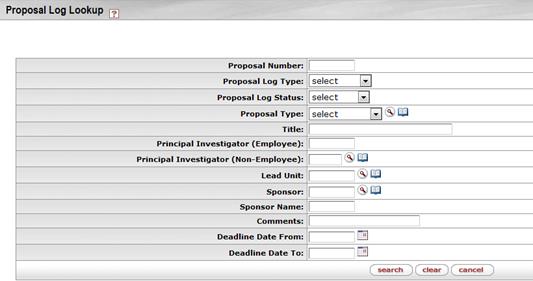
Figure 343 Proposal Log Lookup Screen
• Enter
the search criteria for the temporary Proposal Log that you want to
merge. Click  .
.
KC presents the Proposal Log search results list:
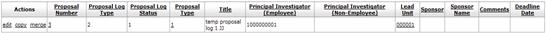
Figure 344 Proposal Log Search Results List
• Click the merge link next to the Proposal Log that you need to merge:
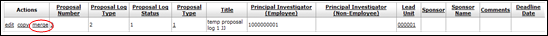
KC displays the Institutional Proposal Lookup screen:
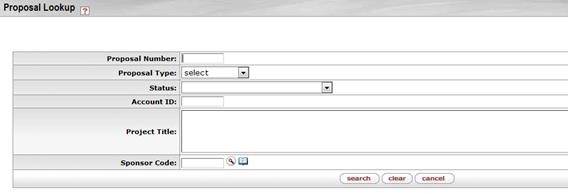
Figure 345 Proposal Lookup Screen
• Now
find the Institutional Proposal that you want to merge: Enter the search
criteria for it. Click  .
.
KC displays Institutional Proposals based on your search criteria:
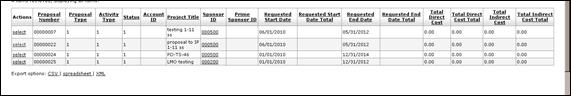
Figure 346 Institutional Proposal Search Results List
• Click select next to the Institutional Proposal you want to merge with the Temporary Proposal Log that you already selected.
|
|
KC merges the temporary Proposal Log with the Institutional Proposal. |
|
|
KC changes the temporary Proposal Log Type to Merged. KC does not change any of the other information in the temporary Proposal Log. |
|
|
KC does not change any of the information in the Institutional Proposal. |
|
|
KC locks the temporary Proposal Log Status so it cannot be changed. You can edit a merged Proposal Log but you cannot change the Proposal Log Status. |


 to select the Proposal Log Type
of Permanent or Temporary.
to select the Proposal Log Type
of Permanent or Temporary. . If
you do not know the KcPerson Id, click
. If
you do not know the KcPerson Id, click  .
.