System Admin
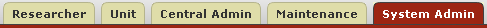
The System Admin menu is accessed by clicking the System Admin menu tab that is located in the header area of any KC screen. Clicking on the tab causes its contents to be actively displayed in the forefront of the main body area of your browser window, and the tab label becomes highlighted in darker background color to indicate it is the main menu that is presently-accessed and currently displayed.
Purpose: Its general purpose is to provide links to screens and functions related to technical configuration and monitoring of the KC system, including system parameters & services, batch schedules, and workflow functions. While some appear as “Administration Maintenance Documents” and have sections and functionality that are common to other maintenance documents, some links in groups on this menu are to unique screens that are more technical in nature and appearance.
Groups: It is comprised of the following seven menu groups: System, Batch, Configuration, Identity, Workflow, Notification, and Service Bus. Each group contains bullet lists of underlined text that function as hyperlinks to screens or administration maintenance documents. These are categorized by technically-related functions, and most are grouped according to corresponding Kuali Rice module.
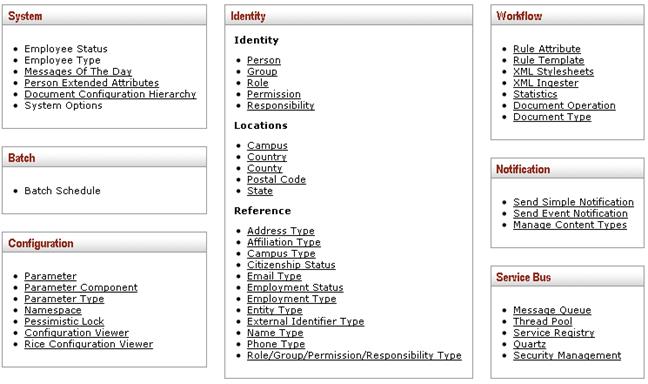
Figure 105 System Admin Menu
This topic is meant to provide a brief, simple “overview” of the System Admin menu. A much larger, more detailed topic on this menu exists elsewhere in this documentation set – and a cross-reference to it is provided below for your convenience.
|
|
System Administration Topic Reference: For detailed, specific information about the System Admin menu, including instructions on how to use functions and features of each link displayed in its groups, see “System Administration” on page 1228 . |
