Person Details
The Person Details subsection displays the Protocol Role you selected when adding the person (which you can change via a drop-down list), an Affiliation Type field (which you can change via a drop-down list), and an automatically-populated Investigator Requirements field to indicate whether education and conflict of interest requirements are complete (as identified in the Person Training maintenance document).

Figure 645 Protocol Document, Personnel Page, Person/Protocol Role Details Section - Person Details Subsection Example
Table 280 Protocol Document, Personnel Page, Person/Protocol Role Details Section - Person Details Subsection Field Descriptions
|
Field |
Description | ||||||
|
Protocol Role |
Required. Represents the person’s role in the research. The role can be modified by selecting a different value from the drop-down list and then clicking Update View. Available roles include Co-PI Student/Fellow/Resident; Key Personnel; Non-Key, Interacting; Non-Key, Not Interacting; or Principal Investigator. | ||||||
|
Affiliation Type |
| ||||||
|
Investigator Requirements Complete |
View-only. Value is automatically-populated to indicate whether the person has completed all required training* for their role, as identified in the Person Training maintenance document.
The Person folder label also indicates whether requirements have been completed. If applicable requirements have been met, the name will appear in green text with a check mark after. If one or more requirements are still outstanding, the name will appear in red text with an “X” after. If a manual check is needed, the name will appear in black text. | ||||||
Contact Information
The Contact Information subsection displays the contact information from the database record for the person you selected/added. Information changed or added in this section will remain only with the particular protocol and will not populate throughout the KC system.
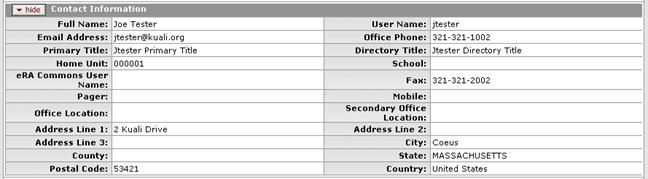
|
|
For more information about contact information, see “Person Table Editable Columns” in Maintenance Documents > Proposals. |
