Person Attributes
The “Person Name” section displays the details associated with the person selected, and provides information from either the HR feed for employees or Rolodex database for non-employees, allowing for further modification to fields that are either editable or selectable.
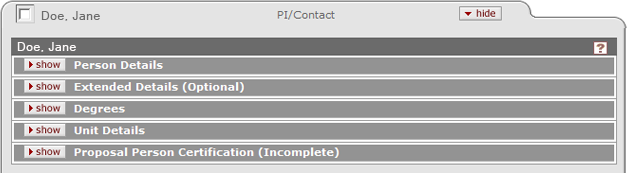
Figure 177 Proposal Development Document > Key Personnel Page > Person Section Layout Depicting Subsections
Tab Label Area
•
Check
box: Used for deletion. 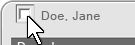 Click to select this person and then
click the
Click to select this person and then
click the  button at the
bottom of the page to delete the person.
button at the
bottom of the page to delete the person.
• Name display: The person’s first and last names appear as text within the tab.
• Role display: The person’s research role for the proposal is displayed in lighter gray text in the middle of the tab.
Subsections
Hide/Show button: Used to
open/close details from display within the tabbed section of the
page. Click  to cause subsections appear or
disappear from view.
to cause subsections appear or
disappear from view.
Table 71 Proposal Development Document > Key Personnel Page > Person Section – Subsection Descriptions
|
Subsection |
Description |
|
Person Details |
Name, address, phone, and basic education information from the Person document for the selected individual. |
|
Extended Details (Optional) |
This field provides an opportunity to complete additional information about the Principal Investigator, Co-Investigator, or Key Persons (if opted in). Completion of this field is optional and none of the information is pre-populated from other IU enterprise wide systems. If the proposal is a System-to-System Grants.gov submission check the guidelines to evaluate whether any of these fields populate the specific Grants.gov forms. |
|
Degrees |
Selection and entry of degree information. |
|
Unit Details |
Organizational Unit selection and addition. |
|
Proposal Person Certification |
Certification questions (conflict of interest, financial disclosure, etc.) with Yes/No answer selection. |
 Person Details
Person Details