Degrees
The Degrees section allows you to add degree information for each person contributing to the proposed research project, including the Type, Description, Year and School.
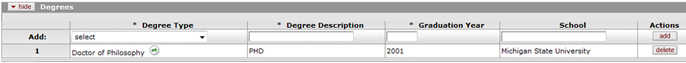
Figure 179 Proposal Development Document > Key Personnel Page > Person Section > Degrees Subsection Example
Table 73 Proposal Development Document > Key Personnel Page > Person Section > Degrees Subsection - Field Descriptions
|
Field |
Description |
|
Add |
The line where you make entries and selections to specify and add the line item. |
|
Degree Type |
Required. The title of the
highest level of education the individual has earned. Select from
the list each degree held by this contributor. Click the down arrow |
|
Degree Description |
Required. A brief narrative of the highest level of education the individual has earned. Type to enter up to 80 characters of text to explain the type of degree. |
|
Graduation Year |
Required. Enter a year in yyyy format to specify the year in which the degree was conferred upon the individual. |
|
School |
The institution that granted the degree to the individual. Enter the official name of the degree-granting institution. |
|
Actions |
|
 to display the list and
click on an item in the list to highlight and select it to populate the
box with your selection.
to display the list and
click on an item in the list to highlight and select it to populate the
box with your selection. a line item as a numbered row in
the table.
a line item as a numbered row in
the table. remove an existing line item from the table.
remove an existing line item from the table.