Permissions
The Permissions page of the Protocol document allows you to specify users and assign them roles for preparing the Protocol document. It consists of two tabbed sections: Assigned Roles, which allows you to view assignees by role and click a button to view their rights; and Users, which allows you to select users, assign roles to them, and add this information to the Protocol document.
Permissions determine which individuals can view and edit protocol information in KC IRB. Some permissions are automatically assigned within the system, while others may need to be manually assigned by the study team or by HSO. Study teams can designate individuals to view protocol information and receive IRB notifications on the Permissions tab.
Study personnel (persons listed on the Personnel tab) are automatically assigned certain permissions based on their protocol role. These persons, however, will not appear on the Permission tab. The table below explains the various permissions within the KC IRB system:
Protocol Role |
Designated by |
View Protocol Information |
Submit or Request IRB Actions |
Receive Notification about the IRB Protocol |
Principal Investigator |
Automatically assigned on the Protocol tab with first submission; may be amended on the Personnel tab (does not appear on Permissions tab) |
|
|
|
Co-PI Student/Fellow/Resident |
Automatically assigned when added on Personnel tab (does not appear on Permissions tab) |
|
|
|
Key Personnel |
Automatically assigned when added on Personnel tab (does not appear on Permissions tab) |
|
|
|
Non-Key Personnel |
Automatically assigned when added on Personnel tab (does not appear on Permissions tab) |
|
|
|
Study Manager/Correspondent |
Permissions tab |
|
|
|
Aggregator |
Automatically assigned to individual who creates the protocol |
|
|
|
|
|
Users with the ‘Modify All Protocols’ and ‘View All Protocols’ roles (e.g., IRB Admin) are not displayed on the Permissions page. |
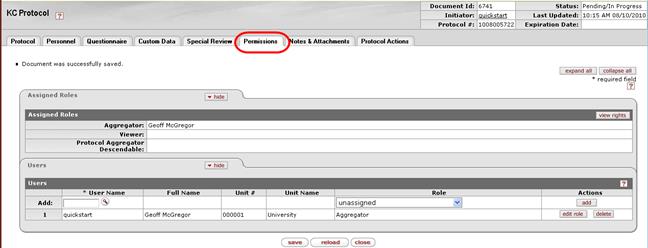
Figure 657 Protocol Document - Permissions Page Layout

 Assigned Roles
Assigned Roles