Parameters

The Parameters page of the Budget document displays from top to bottom the following two tabbed sections and unique action buttons:
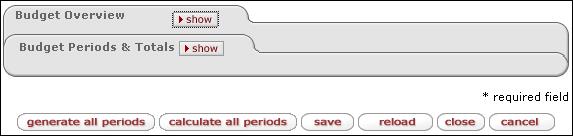
Figure 235 Budget Document > Parameters Page Sections Layout
• Tabbed Sections: Budget Overview displays the project start/end dates, and allows you to change the status, specify whether final or modular, enter comments, enter total cost limit and residual fund amounts, and select rate types. Budget Periods & Totals allows you to add period lines and specify start/end dates for each period, as well as enter dollar amounts for various associated costs, then calculate and display totals for all periods.
• Action Buttons: Unique to the Summary page are action buttons at the bottom of the page that allow you to command the system to either generate or calculate all periods. Standard e-doc buttons also appear.
Table 106 Budget Document > Parameters Page Section Descriptions
|
Section (linked to documentation topic) |
Brief Description |
|
View summarized key identifying information about the budget. | |
|
Add period lines and specify start/end dates for each period, as well as enter dollar amounts for various associated costs, then calculate and display totals for all periods. |
 Budget Overview
Budget Overview